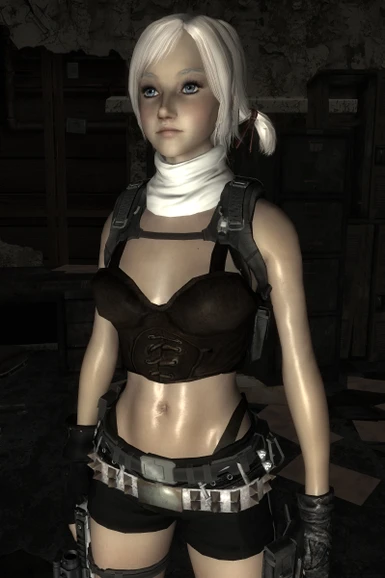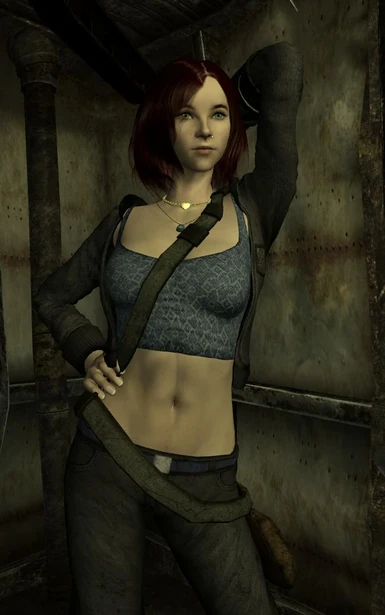About this mod
Attractive female characters. Read description thoroughly before attempting to use them.
- Permissions and credits
Trinnia
Savegame contains facegen info for transfer with FaceGenExchange to your own save. The hair is Cool Hair 51 from Ashara's hair conversions. You can follow the guides below to add the hair to your chosen hair/eye pack.
Erika and Reyna
Warning: Before downloading these saves you will need to realize that to precisely duplicate the looks I have achieved will take some amount of work on your part. All I can provide is the face shapes via the save game files. For hair, eyes, body, and clothing, you will have to download, install and configure several other mods. I am including a small guide below to help you along, but due to interoperability with other mod packages you may use and the nature of Fallout 3 itself you may not be able to reproduce my results.
The Included Files
There are two savegames included for each character. All of the saves were created with no mods or DLC activated for maximum compatibility. One save is at the very start after the birth sequence, right before reading the SPECIAL book. The other save is at the Vault 101 Exit before opening the door to the wasteland.
You can also use the very handy FaceGen Exchanger program to copy the face settings to your existing character.
Meshes and Texture Mods Used
These are the meshes and textures I use for the skin and body. These changes do not require any .esp to use, but you will need to make sure you have ArchiveInvalidation Invalidated installed and correctly configured so that Fallout 3 loads the new meshes and textures.
Project Beauty - The facial textures and head meshes are included in the PROJECT BEAUTY MAIN FILES file. You do not need to install any of the .esp/.esm files, just copy the Meshes and Textures folders into your Fallout 3/Data folder.
Throttlekitty's Head Fixes - This package contains some small mesh changes that fix a few little hitches in the default head meshes. Copy them into the Fallout 3/Data folder and overwrite any other files with the same name.
DIMONIZED TYPE3 female body WIP - This package will install all of the body meshes and textures. I use the Base HD body myself, you can use whatever you want. Follow the instructions provided there carefully and look into all the options available as they provide a very nice level of customization.
The Dreaded Hair Package Dilemma
Let me preface this section by saying the hair mods are an incredible pain in the ass as an end user. Fallout 3 will only allow the use of one hair/eye mod at a time, so you simply can not load one in with another and get the sum of both packages. Lots of the hair packages available also include NPC changes with the additional hairs and eyes, which can cause conflicts and loss of functionality from any number of other mods.
Right now there is only one prepackaged hair mod on the Nexus I see that includes the Mint Short hairstyle I use in most of the Reyna pics (Reyna05, 06, 07, 10, and 11). It is the Ling's Coiffure and Couture package that is available as part of the larger Ling's Finer Things package. I have never used the hair addon portion of this mod and probably never will, so I can not vouch that it works as described in its description. If you want to use it, it is at your own discretion, and I can not provide any assistance with it.
What I use for myself is a version of the FACE - Fallout Appearance Compilation Expansion that I have modified to add more hairs found here on the Nexus. I recommend doing this very strongly as it is a fairly easy process to master, and the FACE compilation adds may hairstyles, eyelashes, an amazing amount of eye options, and NO NPC CHANGES (if you use the ESPs exactly as I have them listed).
Below I am including a procedure that will add the Mint Short hairstyle to the FACE package. You can repeat the process for any number of hairs from other packages as well once you have the process mastered:
Preparing the needed files
1. Download the FACE main files. There are several other optional files available, use them at your own discretion.
2. Copy these files into your Fallout 3/Data folder
- Face2.bsa
- Face2.esm
- FACE2 -1- [Riven's Eyescapes] Eyelashes.esp
- OPTIONAL FILE - FACE2 -2- [DLC PL+Riven's Eyescapes] Eyelashes.esp (use to add hair/eyes/lashes to Point Lookout races, this is not an NPC change, just a race change)
3. Download Riven's Eyescapes
4. Copy the TEXTURE FOLDER ONLY inside the RivensEyescapes_2_0-5304\Data\ folder to your Fallout 3\Data folder
5. Download Jim_UK's Some more hair conversions You will need the 3 more file which contains the Mint Short hairstyle.
6. Copy the Meshes and Textures folders into your Fallout 3/Data folder
Now all of the needed files are in your Data folder and ready for manipulating. The next process will show you how to modify the FACE2 -1- [Riven's Eyescapes] Eyelashes.esp to include the Mint Short hairstyle.
1. Open GECK (If you don't have it installed, go here: http://geck.bethsoft.com/index.php/Main_Page
2. Click File, then click Data from the File menu
3. In the Data dialog box find the FACE2 -1- [Riven's Eyescapes] Eyelashes.esp and double click on it. A check mark will appear next to it.
4. Press the Set as Active File button
5. Press the OK button
6. Wait for everything to load
7. Click Character from the top menu bar, then select Hair
8. In the Hair dialog, right-click in the left side of the dialog box under the Editor ID and Name columns and select New
9. In the New Form Editor ID dialog enter a Form ID for the new hair. Type 00MintShort and press OK.
10. The next dialog will read Hair: 00MintShort This is where the hair options are configured.
11. Enter a name in the Name field. This is the name that will show up in the character hair menu. Type Mint Short into the field.
12. Check the Playable option. This makes it so it is selectable as a character hairstyle.
13. Click the Edit button for the Art File. This is the mesh used for the hairstyle.
14. Navigate to the \Fallout 3\Data\Meshes\Characters\Hair\ folder and select the mint_short.nif. Click Open.
15. Click the Edit button for the Texture file.
16. Navigate to the \Fallout 3\Data\Textures\Characters\Hair\ folder and select 2chf.dds. Click Open.
17. Leave the Hair window open, and from the top menu click Character, and select Race
18. Arrange the Hair and Race windows so they are both fully visible on the screen and not overlapping
19. Click on the Face Data tab in the Race window
20. Select Caucasian in the Races list under Editor ID (make sure to click Caucasian, not CaucasianChild or CaucasianOld, etc.)
21. From the Hair dialog, click on the 00MintShort hair, then drag and drop it into the Hair Styles list in the Race>Face Data window.
22. Click OK on the Race and Hair dialog windows.
23. Save the .ESP and close GECK.
There, that was sure fun, wasn't it? Now that the Mint Short hairstyle has been applied to the FACE addon you can go into FOMM and activate all of the related esms/esps if you haven't already. The load order should look like this:
-- FACE2.esm (place this near the top with all the other esms)
then
-- FACE2 -1- [Riven's Eyescapes] Eyelashes.esp
-- FACE2 -2- [DLC PL+Riven's Eyescapes] Eyelashes.esp (optional)
Place the .esp after the .esm and everything should be fine. Since the FACE addon modifies nothing but the face/eye/eyelashes, you should be fine placing it almost anywhere in the load order as long as the esp loads after the esm. I personally load mine in near the top just in case, so all my other mods can load after it.
So now you have the hair in the game, but you need to apply it to your character. Here's how to do that.
1. In game, open the console (press `)
2. Type showracemenu and press Enter
3. From the race meny, click the Hair radio button, then click Hair Style.
4. Find the Mint Short hair in the list, click on it.
5. Click done and the such as until the menu is closed like usual.
You can repeat the process except select Hair Color to change the color of the hair. I find that a R:7/G:7/B:7 works well for a nice dark black.
The same process applies for Eye Colors as well. Sometimes Fallout 3 will crash when selecting a new eye color after changing the hair color however, so I recommend setting your hair up, saving, then changing eyes so you don't lose the hair changes and have to do them over again.
Wow, what a pain in the ass, huh? It's like women say, being pretty is hard work.
Repeating the process above you can add any number of hairs to your custom package. Another good hairstyle to have is the Alita hair from MeguRyel's Tribute to Final Fantasy. This is the hair I use in the Reyna01, 03, 04, 08, and 09 screenshots. Simply copy over the meshes and textures, create the new hair in GECK, add the Alita mesh and texture, add it to the Caucasian race, save, then add to your character.
Once you have this process mastered it is a cakewalk to add any new hairs you find to your custom package for your own enjoyment. I simply can not stress how much I recommend becoming comfortable with the entire process as it saves a lot of headaches in the long run from changing over cosmetic packages and compatibility issues.
OH, AND... you should try and back up your modified .ESP file before making changes in case something goes horribly wrong. I've never had such a thing happen to me personally yet, but it seems others have.
Oh, and Erika uses the Medium Bangs hairstyle. I guess I need to wedge that in here somewhere. The colors are R:34, G:0, B:0.
Clothing and Armor Suggestions
Right now the A Type3 Shop - Lings Finer Things is hands down the most comprehensive clothing package out there. The downside is, however, that it may render Tenpenny Tower completely unplayable for you. If it does work for you however, then it is well worth using. Please note that the clothing portion of this addon is totally separate from the hair/eyes portion. You do not need to use the Ling's Coiffure and Couture to use the Ling's Finer Things clothing.
What I did (and don't even ask me to reproduce this because I basically just poked around until it worked and have no recollection of how I did it) was create a new .ESP in the GECK that added a container to the Megaton player house that contains all of the Ling's clothing. Basically I made a container, added a suitcase mesh, placed it in the Megaton player house, then just dragged all the armor starting with 00Ling in the GECK into the container base. This way I have all the clothes from the start and can do what I damn well please.
Tailor Maid - Great addon featuring all sorts of modular clothing pieces such as boots and shoulder pads, bandoliers, all sorts of good stuff. Easy to use and install, doesn't conflict with anything.
Seperate Clothing - Wearable Gloves - Adds a nice selection of gloves to an NPC vendor in Craterside Supply. However the mod includes several NPC changes to all of the Megaton NPCs, so you may want to steer clear. I copied the gloves I like out of the addon into my own armor package myself so I can have the gloves without the NPC changes.
Gypsy Outfits V5_0 by Azar - for BABE and MALOS bodies - DOWNLOAD THE BABE VERSION AS IT IS COMPATIBLE WITH THE TYPE 3 BODY - These are great outfits for people who want a pretty character but don't want to go full retard about it. Very lore friendly, and very nice looking. This does change the vendor inventory of Moira and Crow however, so it may interfere with other mods that modify their inventory. I generally don't have much problem with it however.
Kikais Equipment - This package adds a new store near Megaton where you can buy various things. I used a lot of the pieces from here in the older Erika screenshots, such as the nightvision goggles. Everything in here is now included with FOOK2, so if you use FOOK2 you can skip this.
Wanderer Gear and Mufflers - This package includes the mufflers on some of the older Erika screenshots. This is now included with the FOOK2 package, so if you use FOOK2 you can skip this.
S_T_A_L_K_E_R_ARMOR MOD AND ARSENAL MOD - Just the backpacks.
Kevlar Vest - Bulletproof vest as seen on Erika. Tailor Maid also includes a kevlar vest. I copied the vest out and made multiple versions using different armor slots for more compatibility, you may not be able to use the default one included with this file with all of the other bits from other packages.
So let's use the Reyna11 screenshot as an example. Here is a list of the clothing used and what addons they are from:
- Top: Western Halter (Ling's)
- Necklace: Western Choker (Ling's)
- Slaver03 Left and Right Gloves (Wearable Gloves)
- Belt: Thigh Holster (Ling's)
- Bottom: Yoko's Underpants (Ling's)
- Luka's Base Outfit (Ling's)
- Boots: Enclave Officer (Tailor Maid)
So by combining packages and playing around with different pieces you can find some amazing combinations if you take the time and effort to do it.
Other Addons I highly Recommend for Appearance
These are very optional, but do have some effect on the overall character appearance.
Fellout - Lighting and Weather mod. The lighting does directly affect how the skin/hair tones look, so using this will change your appearance, as well as the lighting for the entire game.
Black English PipBoy 1-0F - Black pipboy. Don't copy the Menu folder over if you're using DUI.
MASSIVE DISCLAIMER AND ABSOLUTION OF ALL RESPONSIBILITY FOR OTHER PEOPLES CHANGES
This guide was written on October 10, 2009, and reflects the state of the linked mods as they were on that day. Other people have the right to make changes to their mods that utterly shit all over everything I have written here without my approval or knowledge. If something changes that makes something I have included here not work any more, I can't really do anything about it. Hopefully this guide stays current for a long time, but it is entirely out of my hands.
And some final crap
I grant everyone everywhere every privilege and permission to take my included savegames and make whatever you want out of them. If you can make a follower or NPC or face preset using my included saves, go for it. Just try and leave a link in the comments or something so I can check it out too.