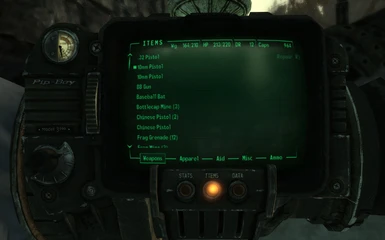HDR Pipboy v1.0
By Nopheros
HDR in this mod stands for Hi-res, Darker and Rusted Pipboy. This mod is meant to do exactly what the name implies: to retexture the Pipboy without straying too far from vanilla concept but with higher resolution textures and make it looks like the wasteland has almost gotten the best of it.
Installation:
1. If you haven't done this, make sure to set binvalidateolderfiles=1 in Fallout.ini.
2. Extract textures folder into \Bethesda Softworks\Fallout 3\Data\
3. This step is unneccessary, but just in case:
If you don't have archiveinvalidation.txt in your Fallout 3 folder then copy & paste the file given. Else just add:
textures/pipboy3000/pc/english/pipboyarm01.dds
textures/pipboy3000/pipboyglove01.dds
at the end of your archiveinvalidation.txt.
Known issues:
The texture is only made for english version only. No other version is currently planned but you could try to move the pipboyarm01.dds into your native language folder instead.
Legal:
You can use this mod as you wish and no permission needed as long as proper credit is given.
Enjoy.
By Nopheros
HDR in this mod stands for Hi-res, Darker and Rusted Pipboy. This mod is meant to do exactly what the name implies: to retexture the Pipboy without straying too far from vanilla concept but with higher resolution textures and make it looks like the wasteland has almost gotten the best of it.
Installation:
1. If you haven't done this, make sure to set binvalidateolderfiles=1 in Fallout.ini.
2. Extract textures folder into \Bethesda Softworks\Fallout 3\Data\
3. This step is unneccessary, but just in case:
If you don't have archiveinvalidation.txt in your Fallout 3 folder then copy & paste the file given. Else just add:
textures/pipboy3000/pc/english/pipboyarm01.dds
textures/pipboy3000/pipboyglove01.dds
at the end of your archiveinvalidation.txt.
Known issues:
The texture is only made for english version only. No other version is currently planned but you could try to move the pipboyarm01.dds into your native language folder instead.
Legal:
You can use this mod as you wish and no permission needed as long as proper credit is given.
Enjoy.