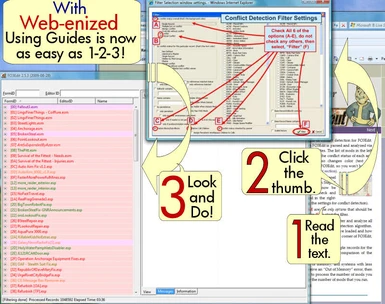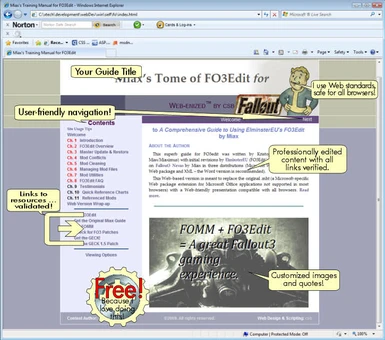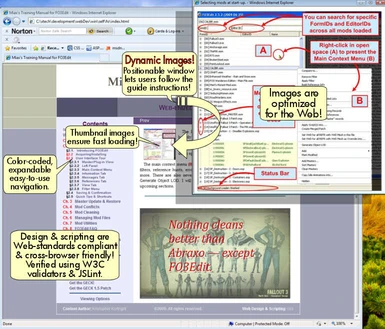About this mod
A Fallout3 Guide/Tutorial Standardization Project -- your one-stop place to get upgraded Fallout3 guides.
- Permissions and credits
WHAT IS WEB-ENIZED?
Web-enized provides a common framework for presenting Fallout3 guides and tutorials in a standardized, user-friendly way, using an almost-universally available presentational delivery: the Web browser.
Version 2 Update: The holiday season is taking its toll on my free time and delaying finishing v2 of the framework, and the guides that will deploy with it. But release is getting closer each day -- until then, Happy Holidays everyone!
WEB-ENIZED GUIDES LIST
Here you will find a sole-source place to get the Web-enized version of guides whose authors have chosen/agreed to Web-enize their work. All links in the guides are valid as of their publication date. If you find links that do not work, use the relevant Discussion (framework or guide) page to report it.
Requirements
- A standards-compatible Web browser.
- A monitor capable of 1024x768 resolution is recommended.
- An archive utility able to extract WinRAR archives.
Miax's Tome of FO3Edit -- Extract the contents to a folder, create a desktop shortcut to index.html. Upgrade to v1.1 by extracting the archive into the previously installed folder, select "Yes" when prompted to overwrite v1.0 files.
A RadX View of Resources by csb -- A comprehensive modder's guide to resource IDs and much, much more! (In progress*.)
Wastelander's Guide to Web-enized by csb -- Everything tutorial, guide and long read-me authors need to know about Web-enizing their work (in progress*).
Earache42's All Things Ling -- A comprehensive guide to installing Ling's Finer Things, implementing Ling's Pretty Things and using Ling's Finer Things - Coiffure as a master or resource. (delayed).
---------------
* Guide release scheduled to coincide with the Web-enized v2 update.
Version 1.1: Clicking image references in the text will also show the full image window.
What's Coming in Version 2:
The upcoming release of the v2 Web-enized framework provides a centralized install point for all guides, shared common resources and a modular guide installation approach (in progress).
The v2 Framework and Guides
The Web-enized v2+ Framework
The v2 framework is the base install. It contains no guides, but establishes placeholders for published guides during the install. It also installs the common components that all Web-enized guides will use, as well as a few Web-enized project pages -- akin to a Web-enized version of a read me file, including installation instructions for adding guides.
Updates to the framework will be incremented (v2.0.1, etc.). Unless specified in a release, it does not entail re-downloading the original framework. Updates generally will update the placeholder guides list (second dot number) or make minor modifications to any global scripts or style (first dot number). It is highly recommended (on the verge of being required) that first-dot upgrades be installed, as they will fix or improve the framework based on user feedback. Third-dot updates generally just update the internal guides list and provide the placeholder structure for new guides. While installation is highly recommended, it isn't required if you already have the guides you need. Succeeding second-dot releases will incorporate preceding releases.
No major overhaul is foreseen beyond v2, as the base framework is extensible and allows for adjustments in its modular components using the two-dot approach above.
v2+ Guides
Each v2+ guide will have its own download that replaces the placeholder content of the initial framework installation. This modular approach lets you choose which guides you want to install. Guide updates are specific to the guide, using the same two-dot notation. The first dot indicating a content overhaul by the guide author, the second dot indicating minor editorial or in-guide functional fixes. For example, Miax's guide, in its v2 framework form will become v2.0.0.
How It Works
On starting the framework, you will be taken to a splash page where you can launch your guide-of-choice. Minor version releases to the framework will merely add links to new guides, and will have a default reference page if you don't have that guide installed. Downloading the specific guide will replace the "dummy" page with the guide's actual content.
Important note: The v1.1 version of Miax's guide will still function separately. The v2.0.0 version will be tied to the new framework, but does not alter content significantly. Future author alterations will be incorporated in the v2 framework, v1.1 of the FO3Edit guide will not be updated to reflect the author's new content.
DETAILS ABOUT WEB-ENIZED
Web-enized is more than just making a Web version of a guide. Web-enized means:
- that the guide adheres to Web standards set by the W3C that are common to all modern browsers.
- that users are presented with a consistent interface.
- that the guide has been optimized, validated, and edited using professional publication standards.
Who is it for?
Fallout3 guide and tutorial authors, and those who come to Fallout3 Nexus in search of their guides.
As a guide user:
- You get a common interface and feature set.
- You are assured that the guide meets Web standards in its presentation and delivery.
- You are assured that the content meets professional publication standards.
- You are assured that external links are verified and do not pose security risks.
As a guide author:
- Your work is accessible to more people.
- Your work meets Web standards.
- Your work meets professional publication standards.
- Your work is presented in a common, fully-dynamic framework, making it easier for your readers to follow your guide.
Why should my guide be Web-enized?
Consider these compelling reasons -- most guides:
- are in great need of editorial assistance.
- do not adhere to professional-level publication standards.
- are dependent on the user having the application used to create the guide to read it.
- are often difficult to navigate by the user.
- are not dynamic in nature.
Never fear! Web-enize it and port your guide to a Web-standards based presentation usable by anyone with a browser!
Why not PDF or something like that?
While Adobe's PDF reader is freely available, including plug-ins for browsers, it has some limitations:
- Revising content means re-publication of the whole document.
- They are generally not optimized for screen presentation or use.
- They are larger in size than a comparable Web-based presentation.
- It's a proprietary format owned by Adobe.
This is true of most other document formats.
Okay, I'm interested, what's it going to cost?
Nothing. It's a service I want to provide for Fallout3 guide authors, and for those who come to Fallout3 Nexus in search of mods and utilities, and the guides on using them. Consider it my payback to the community.
There's got to be a catch, right?
None. There are some terms and conditions of use (see below), but that is common with any intellectual property. You're wondering what I get out of it, right? Two things: I get to do something I like and I get to study guides in-depth, learning more about the technical side of Fallout3 in the process.
TERMS AND CONDITIONS
The guides are provided for private use on an individual computer. The presentational framework -- its JavaScripts, CSS or XHTML Document Object Model structures and its embedded content -- may not be redistributed, re-used in whole or in part, or be re-hosted without the expressed written consent of csb and the document author.