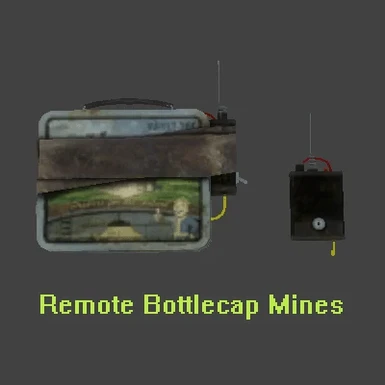Installation/Uninstallation:
Installation:
Put the Remote Bottlecap Mines.esp file in your Fallout 3/Data directory (and the readme too if you want.)
Uninstallation:
Delete the Remote Bottlecap Mines.esp file from your Fallout 3/Data Directory (you could keep the readme though, because--let's face it--the best part of any mod is its readme. Seriously.)
Brief Instructions:
1. Acquire bottlecap mines.
2. Buy a detonator.
3. Equip bottlecap mines and use aim/block instead of fire.
4. Back away.
5. Use detonator.
Detonator may be bought from various stores.
An in-depth (and possibly witty) description of what this mod does can be found in the included readme.
Mod Compatibility:
This mod does not edit any existing entries directly and should work with any mod. It is handled by a quest that runs once every second. The quest makes use of the AddItemsToLeveledList function, which supposedly works fine when adding custom items. It uses the IsControlPressed and GetEquippedObject functions added in version 1 of the Fallout Script Extender, so I'm guessing that version 1 or higher is all you need.
Version History:
Planned for Future Releases:
Add remote detonation to other mines, delay timers for remote mines.
Version 2.3:
Removed adding of detonator first time mod is run. Detonators added back to VendorChestGeneralStore and removed from VendorChestWeapons. I have found out that the detonators will be added to shops after three game days, and that there is nothing I can do to shorten this time (I believe it is handled by the script on the individual vendor containers themselves.) If you do not feel like waiting this amount of time use the add item code. I hope that this will be the last update involving the detonator for a long time.
Version 2.2:
Removed sending of player to VendorChestsCell (it was probably a bad idea.) Detonator added to player first time mod is run. If you lose your detonator use "Player.AddItem XX001bf6 1" (where XX is mod load order index.)
Version 2.1:
Tweaked script to send player to VendorChestsCell and back the first time the mod is run (fixes issue with detonator not appearing for sale. Removed detonators from VendorChestGeneralStore as most shops have VendorChestWeapons anyway. If you are upgrading from any prior version of Remote Bottlecap Mines it is a good idea to run Fallout 3 without the mod, save and quit, and then run the game with the mod. Starting the game with the mod active seems okay. You do get a pretty freaky shot of Doctor Li for a second, though.
Version 2.0:
Massive changes to the mod. Now works by using aim/block button with mines equipped instead of having to drop from inventory (the reason for FOSE requirement.) All entries prefixed with RBM instead of aaa. New misc dummy item used instead of WeapMineBottlecap entry. ExplodeOnHit global removed and DetonateNow changed to quest variable. AddItemToLeveledList function used for adding detonators to merchants instead of tricky add and remove OnDrop scripting. All take/arm messages removed due to obsolescence. Cleaned up scripts. File size is down from 9KB to 6KB.
Version 1.0:
Initial Release.
Bugs:
If you witness any issues while running this mod report them via comment.
Installation:
Put the Remote Bottlecap Mines.esp file in your Fallout 3/Data directory (and the readme too if you want.)
Uninstallation:
Delete the Remote Bottlecap Mines.esp file from your Fallout 3/Data Directory (you could keep the readme though, because--let's face it--the best part of any mod is its readme. Seriously.)
Brief Instructions:
1. Acquire bottlecap mines.
2. Buy a detonator.
3. Equip bottlecap mines and use aim/block instead of fire.
4. Back away.
5. Use detonator.
Detonator may be bought from various stores.
An in-depth (and possibly witty) description of what this mod does can be found in the included readme.
Mod Compatibility:
This mod does not edit any existing entries directly and should work with any mod. It is handled by a quest that runs once every second. The quest makes use of the AddItemsToLeveledList function, which supposedly works fine when adding custom items. It uses the IsControlPressed and GetEquippedObject functions added in version 1 of the Fallout Script Extender, so I'm guessing that version 1 or higher is all you need.
Version History:
Planned for Future Releases:
Add remote detonation to other mines, delay timers for remote mines.
Version 2.3:
Removed adding of detonator first time mod is run. Detonators added back to VendorChestGeneralStore and removed from VendorChestWeapons. I have found out that the detonators will be added to shops after three game days, and that there is nothing I can do to shorten this time (I believe it is handled by the script on the individual vendor containers themselves.) If you do not feel like waiting this amount of time use the add item code. I hope that this will be the last update involving the detonator for a long time.
Version 2.2:
Removed sending of player to VendorChestsCell (it was probably a bad idea.) Detonator added to player first time mod is run. If you lose your detonator use "Player.AddItem XX001bf6 1" (where XX is mod load order index.)
Version 2.1:
Tweaked script to send player to VendorChestsCell and back the first time the mod is run (fixes issue with detonator not appearing for sale. Removed detonators from VendorChestGeneralStore as most shops have VendorChestWeapons anyway. If you are upgrading from any prior version of Remote Bottlecap Mines it is a good idea to run Fallout 3 without the mod, save and quit, and then run the game with the mod. Starting the game with the mod active seems okay. You do get a pretty freaky shot of Doctor Li for a second, though.
Version 2.0:
Massive changes to the mod. Now works by using aim/block button with mines equipped instead of having to drop from inventory (the reason for FOSE requirement.) All entries prefixed with RBM instead of aaa. New misc dummy item used instead of WeapMineBottlecap entry. ExplodeOnHit global removed and DetonateNow changed to quest variable. AddItemToLeveledList function used for adding detonators to merchants instead of tricky add and remove OnDrop scripting. All take/arm messages removed due to obsolescence. Cleaned up scripts. File size is down from 9KB to 6KB.
Version 1.0:
Initial Release.
Bugs:
If you witness any issues while running this mod report them via comment.