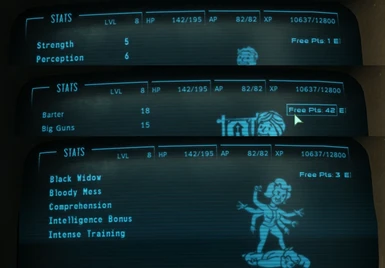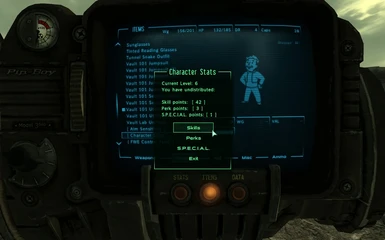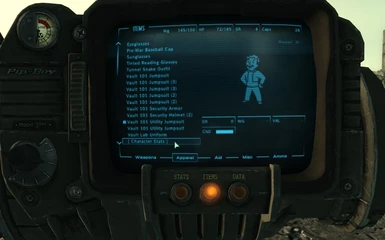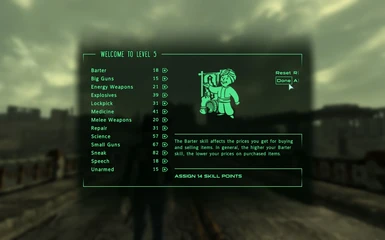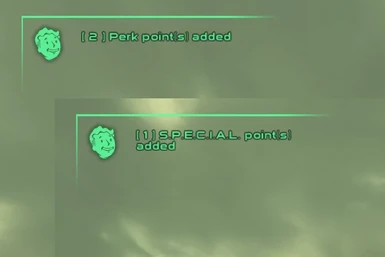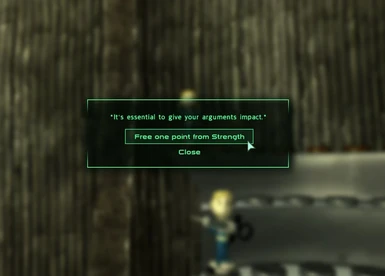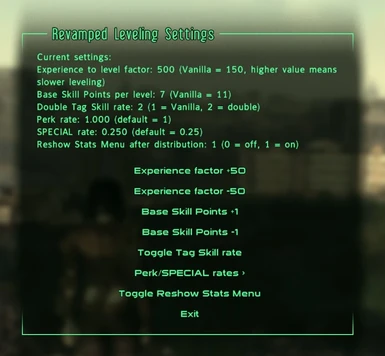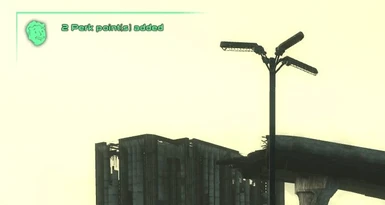About this mod
Changes the way you get and modify your stats. No forced level-ups - distribute stat points whenever you want. Fully customizable rate of Perks per level. Get S.P.E.C.I.A.L. points by leveling. Reworked S.P.E.C.I.A.L. bobbleheads and more.
- Requirements
- Permissions and credits
Description:
======================
Changes the way you get and modify your stats.
- No forced level-ups. You can skip assigning skill points right away and all unassigned stat points will be preserved.
- Fully customizable rate of Perks per level
- You will get SPECIAL points by leveling (customizable) (SPECIAL bobbleheads altered to balance this)
- You can distribute any unused points whenever you want
- Customizable skill points rate and slower/faster leveling rate.
When you reach level 2 you will be able to distribute any unused points via PipBoy (or optionally using "Character Stats" item if you enable it in the configuration menu). It will allow you to assign points you get at level-up (or other way). Also you can use this to view your base skill points or available perks (you need at least one free perk point to view the list) without changing anything.
When you level up only skill point window will show up and you can either skip it or distribute any amount of available skill points you wish. If you've got Perk or SPECIAL points message saying that will be shown. You can skip improving your stats for many levels and have more challenging game or have the advantage of strategically saving points for the moment you really need them.
After getting you first XP reward or after mod installation you will see initial configuration menu allowing you to customize settings (XP, Skill point, Perk, SPECIAL and Tag skill rates). You will have to use the console to change these later (you are not supposed to)(hint: "StartQuest rlvConfig").
By default you will get one Perk per level and one SPECIAL point every four levels (balanced for 30 level cap)
Perk and SPECIAL rates are controlled by two float global variables rlvPerkRate and rlvSpecialRate.
Default values are 1 and 0.25 respectively. If you want 'x' perks per 'y' levels set variable to value of x/y in the console. For example: 2 perks per level = 2; 1 perk / 2 levels = 0.5; 5 perks per 4 levels = 1.25; 1/3 = 0.334 etc. SPECIAL rate works the same way.
Console command examples:
set rlvPerkRate to 1.334
set rlvPerkRate to 3
set rlvSpecialRate to 0.1667
SPECIAL bobbleheads are reworked. They don't give you points (you will get all 7 by leveling with Broken Steel level cap). Instead they can be activated at a bobblehead stand to free one point from the stat once. No need to rush for them now and it's especially good if you use mod randomizing bobblehead placement.
In addition during the Trouble on Homefront quest you can visit your vault room for a SPECIAL baby book which will allow you to free up to 7 points (one from each stat) once.
Tag skills give only 5 points initially but double progression rate - you will get two skill points per one assigned to that skill (similar to FWE).
Skill point cap of 100 and SPECIAL cap of 10 are removed. You have to use another mod if you want skills above 100 or stats above 10 having any effect. Otherwise these will be virtually useless.
You can activate the mod anytime during your game though it will not work retroactively. You will likely have to manually modify your stats to the state they would be at the point in your game with the mod active via the console with modav command (see wiki for this)(and/or optionally adjusting mod's variables if you wish).
Vanilla and FWE versions available.
======================
Installation
======================
Note: This mod requires FOSE. Download it here.
Use fomod installer (You can change extension of the downloaded archive to .fomod and put into FOMM mods folder).
-OR-
Copy one of the .esp files to Data folder.
Copy content of either vanilla or DarnUI folder to Data folder. Overwrite if asked.
If you are using other UI mod you may have to compare and modify corresponding files (better use some text file comparison software).
Load order: better after anything altering bobbleheads and has to be after FWE in case of FWE version.
--------------
Updating
--------------
If you are updating use "set rlvMain.initialized to 0" in the console after loading.
======================
Compatibility:
======================
The core mod is highly compatible and can conflict only with anything tampering with the LevelUp or CharGen screens or using fake level-ups. Though most likely these mods will be redundant.
Bobblehead part will conflict with anything altering bobblehead scripts.
If you use Random Bobbleheads mod I recommend activating it after you get Strength (and Medicine in case of FWE) one.
If you're using Skill/SPECIAL "uncapping" mods either don't overwrite .xml files of this mod or edit files manually as described in Installation.
======================
Limitations:
======================
- You have to go past the skill point screen to view/choose perk.
- At level 2 you will get fake experience gain messages after using perk/SP menu
======================
History:
======================
1.3, 2013-07-22
* Pip-Boy integration
* Other interface improvements
1.2.2, 2013-07-05
* Fixed breaking at maximum level
1.2.1, 2013-07-03
* Fixed SP, XP and Tag Skill settings save persistence
1.2, 2013-06-29
* Fixed Reset in the skill screen
* fomod installer
* Removed skill point and SPECIAL caps
* Added initial configuration menu
* Option to reshow stats menu if any points left (rlvMain.bReshowMenu)
1.1, 2013-06-08
* Safety and stability improvements
* Improved handling of SPECIAL points
* Intense Training perks removed (as a result)
* Minor cosmetic changes
1.0, 2013-06-06
* Initial release
Check my other mods which can make your game more comfortable and enjoyable:
Extended Save Manager
Extended Hotkeys
Aim Sensitivity
Universal Sorter in Expanded Megaton House
and other. See full list with descriptions.
Don't forget to endorse if you like.