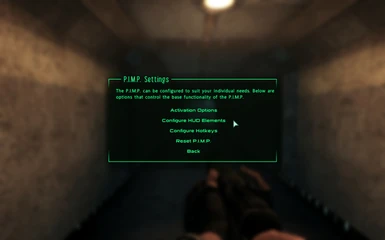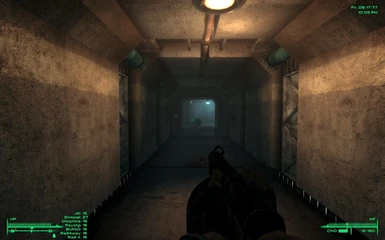About this mod
A device that automatically administers first aid according to combat and player specified conditions.
- Permissions and credits
- Changelogs
Welcome to the Vault Tek Pip-Boy 3000 Integrated Medical Package, Mark VI. (or P.I.M.P.)
The P.I.M.P. system is designed to promote faster battlefield healing of special forces and front line personnel in the event of sudden traumatic exposure to weapons fire, radiation, or crippling injury.
This upgraded version of the old Mark III device is capable of intelligently applying a large variety of drugs and medicine. Upon pressing the activation stud on your Pip-Boy (the 'P' key) the P.I.M.P. will automatically check the available drugs, and apply them according to user defined conditions. To prevent oversaturation, the P.I.M.P. will prevent the injection of any drugs that are currently active in the user's system.
As well as allowing you to heal during battle, the upgraded P.I.M.P. also now allows you to use a RobCo Stealth Boy. This can, however, only be done while you are not in combat, as current policy is to engage any Communist enemy on sight. The stealth feature can be activated by tapping the stea(L)th button.
The P.I.M.P. can also be combined with a Med-Tek Ruggedized Chem Storage system to maximize your capacity to heal yourself in the field.
Upgrade Instructions! READ THIS!
The new version replaces the old dual xml version with a new single xml version. The new xml file covers both Darn and non Darn users.
To install the new version (if using FOMM), remove all the PIMP files, the esp and the PIMP folder in the menus/prefab folder. You will also need to remove the <include> statement from the hud_main_menu.xml file.<br><br>If you previously installed using a fomod, then just uninstall with it. Else you'll have to do it all manually. Once it's all removed, drop the new fomod in and install it. Click yes when it asks if you'd like it to edit the hud_main_menu.xml file and you're done. Have fun<br><br><br><font size="3"><font style="color: gold;">Main Features</font></font><br><ul class="content_list content_list_ordered"><li>Automatically applies drugs according to user specified conditions</li><li>Has a manual mode for instant application of applicable drugs</li><li>Has configurable hotkeys</li><li>Allows for activation of any held Stealth Boys using a separate hotkey</li><li>Has a HUD element<br></li></ul><br><br><font style="color: gold;">New Features</font><li>The xml file has undergone a bit of tweaking, there is no longer a need for two separate files. The counters will also fit in better with more customized UIs (tweaked HUD transparency for example)</li><li>The HUD counters now have a dynamic option. This option will cause the name of a chem to disappear from the list when you run out of that chem. Bumping the ones below it up.<br><br><font style="color: red;">Warning!</font> This does require <strong><font style="color: red;">FOSE</font></strong>. If the whole hotkey thing didn't give that away already.<br><br><font style="color: gold;">Description</font><br>This is an automated system that, once set up, will provide for automatic administration of all <strong>vanilla</strong> drugs. The PIMP is user configured to use drugs under specified criteria as needed. The full list of drugs and how they are used:<br><br><span class="wbbtab"></span></li><li>Buffout<ul class="disc"><br><span class="wbbtab"></span><span class="wbbtab"></span><li>Will only be applied while wielding a melee weapon in combat.<br><span class="wbbtab"></span><span class="wbbtab"></span></li><li>Will only be applied if modified strength is less than 10.<br><span class="wbbtab"></span><span class="wbbtab"></span><span class="wbbtab"></span><span class="wbbtab"></span><span class="wbbtab"></span> </li><li>Has an option to be applied if the player becomes encumbered.<br><span class="wbbtab"></span><span class="wbbtab"></span><span class="wbbtab"></span><span class="wbbtab"></span><span class="wbbtab"></span> </li><li>Has an option to be applied if wielding a Big Gun<br><span class="wbbtab"></span><span class="wbbtab"></span></li></ul><br><span class="wbbtab"></span></li><li>Jet<ul class="disc"><br><span class="wbbtab"></span><span class="wbbtab"></span><li>Will be applied only while in combat<br><span class="wbbtab"></span><span class="wbbtab"></span></li><li>Only applied if your AP drops below the amount required to VATS with the currently equipped weapon.<br><span class="wbbtab"></span><span class="wbbtab"></span></li></ul><br><span class="wbbtab"></span></li><li>Ultra Jet<ul class="disc"><br><span class="wbbtab"></span><span class="wbbtab"></span><li>Will only be configurable if you decided to help Murphy make Ultra Jet.<br><span class="wbbtab"></span><span class="wbbtab"></span></li><li>If both are contained in inventory, then Ultra Jet will be used first.<br><span class="wbbtab"></span><span class="wbbtab"></span></li></ul><br><span class="wbbtab"></span></li><li>Morphine - has both in and out of combat configurations.<ul class="disc"><br><span class="wbbtab"></span><span class="wbbtab"></span><li>Will only be applied if health drops below a user specified percentage.<br><span class="wbbtab"></span><span class="wbbtab"></span></li><li>Will be applied if Damage Resistance is below 85.<br><span class="wbbtab"></span><span class="wbbtab"></span></li><li>Will be applied if any limb becomes crippled.<br><span class="wbbtab"></span><span class="wbbtab"></span></li></ul><br><span class="wbbtab"></span></li><li>Psycho<ul class="disc"><br><span class="wbbtab"></span><span class="wbbtab"></span><li>Will only be applied if health drops below a user specified percentage.<br><span class="wbbtab"></span><span class="wbbtab"></span></li></ul><br><span class="wbbtab"></span></li><li>Stimpaks - have both in and out of combat configurations.<ul class="disc"><br><span class="wbbtab"></span><span class="wbbtab"></span><li>Will only be used if health drops below a user specified percentage.<br><span class="wbbtab"></span><span class="wbbtab"></span></li></ul><br><span class="wbbtab"></span></li><li>RadAway<ul class="disc"><br><span class="wbbtab"></span><span class="wbbtab"></span><li>Will be used if Rad level goes over a user specified amount (based at each level of radiation poisoning).<br><span class="wbbtab"></span><span class="wbbtab"></span></li></ul><br><span class="wbbtab"></span></li><li>Rad-X<ul class="disc"><br><span class="wbbtab"></span><span class="wbbtab"></span><li>Will only be used if rads per second exceeds a user specified amount (actually compare the increase in the past second and the one before, to avoid giving the player RadX every time they eat food)<br><span class="wbbtab"></span><span class="wbbtab"></span></li></ul><br><br><br><span class="wbbtab"></span>All drugs are configurable through the PIMP control item, which can be found in your inventory under Aid. As mentioned previously, the PIMP will NOT apply any drug if you are currently under its influence.<br><br><span class="wbbtab"></span>As a note, all drugs are applied as though you were taking the drug (activating it from inventory screen). As such, all drugs maintain their default settings (addict-ability, medicine boost, etc).<br><br><font style="color: gold;">Extra Features</font><br><span class="wbbtab"></span>Also included with your PIMP is the Med-Tek Ruggedized Chem Storage module. This device is a storage unit for all drugs usable by the PIMP (only stores <strong>vanilla</strong> meds. Automatically returns all other items to your inventory). The PIMP will use drugs stored in the Med-Tek Ruggedized Chem Storage device before using items from inventory. You <strong><font style="color: gold;">MUST</font></strong> have the device in inventory or it will not be used.<br><span class="wbbtab"></span>The original intent behind this device was to allow a method for storing drugs that would effectively cut their weight in half. Unfortunately, the script that handles setting the weight does not actually do what it should, and therefore, this device has no purpose in the current release. It will however, lower the weight of all combined chems down to 1 (if placed in the container). Handy for those using mods that add weight to chems such as FWE.<br><br><span class="wbbtab"></span>The PIMP can also be used to apply a RobCo Stealth Boy using a separate hotkey (default L). From a technical side, this applies the exact effect obtained by using a Stealth Boy, which means that all sneak components achieved from the use of a standard Stealth Boy are still maintained.<br><br><span class="wbbtab"></span>All hotkeys are configurable (user changeable to any key on the keyboard). They can also be disabled if you would prefer not to use them.<br><br><span class="wbbtab"></span>All items do actually have world models, so never fear if you drop them accidentally.<br><br><font style="color: gold;">HUD Element</font><br><span class="wbbtab"></span>The PIMP comes with a HUD device (disabled by default) that can display the current counts of all drugs in your inventory. If you have a Med-Tek Ruggedized Chem Storage module in your inventory, it will display the combined counts. The HUD also changes states to convey more information. The name of a drug will flash for 5 seconds after it has been administered. The name will also turn red for the duration of the drug's effects. <br><br> The HUD can also be moved to any place you desire on your screen (accessed through the settings menu of the device), as well as being enabled or disabled as you desire. If you move it, then disable it and decide to re-enable it later, it will remember the last place you had it. As well, the HUD comes in two flavors, for those with, and those without, Darn's amazing UI.<br><br><font style="color: gold;">Obtaining the items</font><br>Obtaining the items happens in one of two ways. The first way assumes you start a brand new game out of the Vault. In this instance, the items will be in a locker in the Overseer's office.<br>The second way is for anyone who has already started a game or who uses an Alt Start mod. This method gives the items to you when the Escape! quest is considered complete. So if you install this on an existing character, you should get the items within a few seconds of loading the game. If you use an Alt Start, then you should receive them shortly after reaching the Wasteland.<br><br>Beth forum post can be found <a href="http://forums.bethsoft.com/index.php?/topic/1106849-relz-pip-boy-integrated-medical-package-mk-vi/">at this link</a>.</li></include>