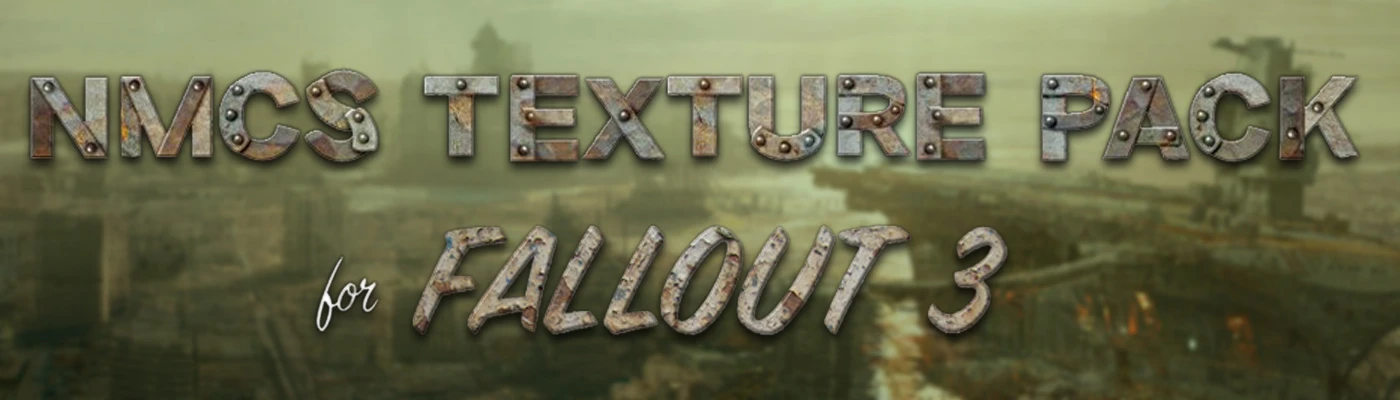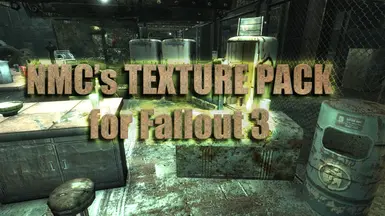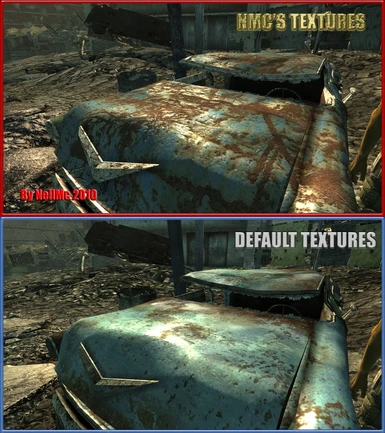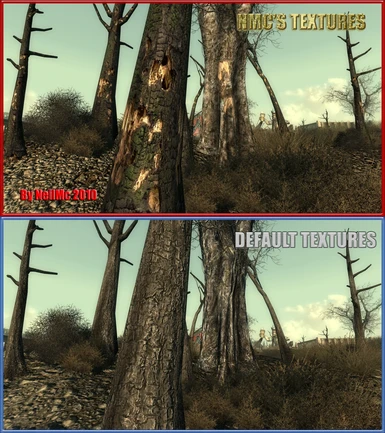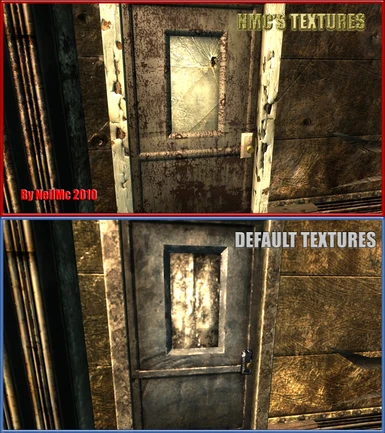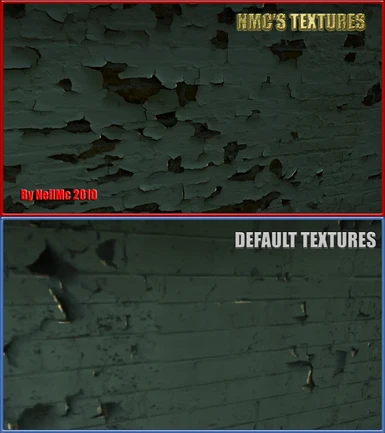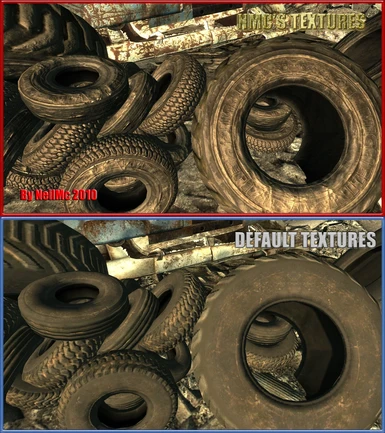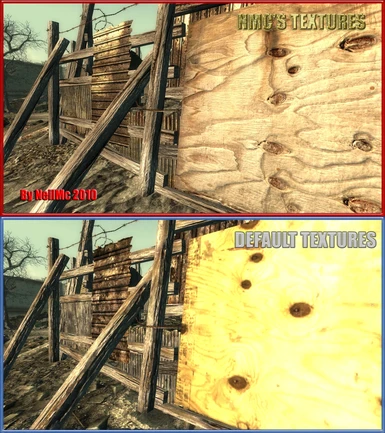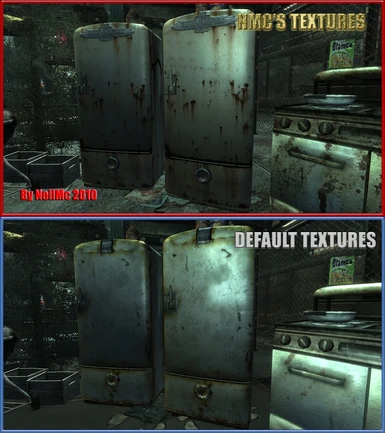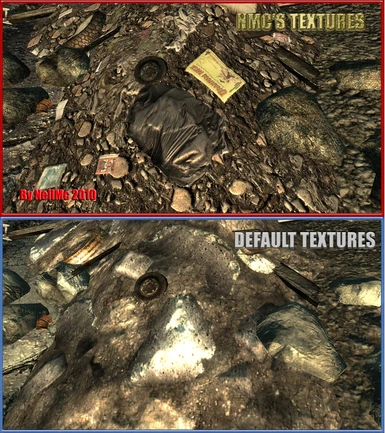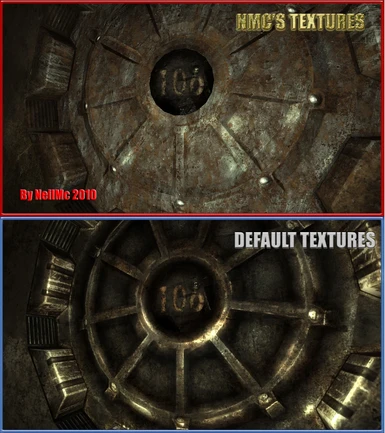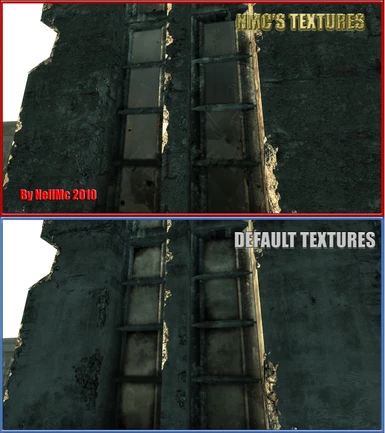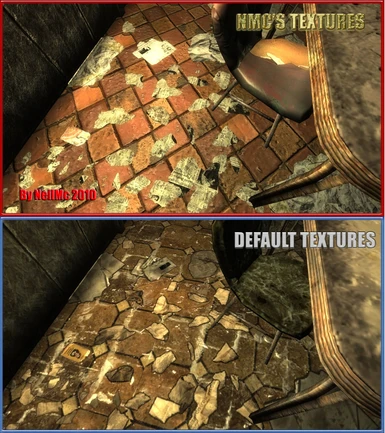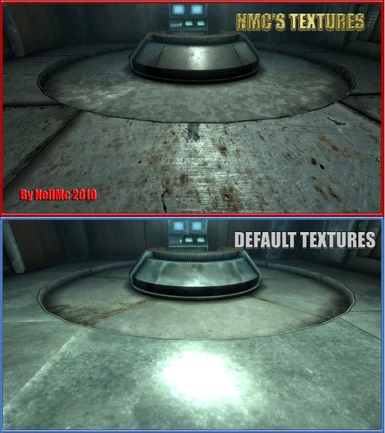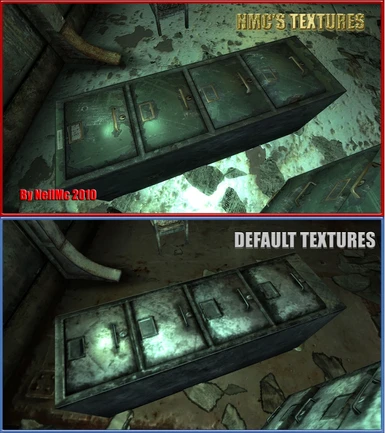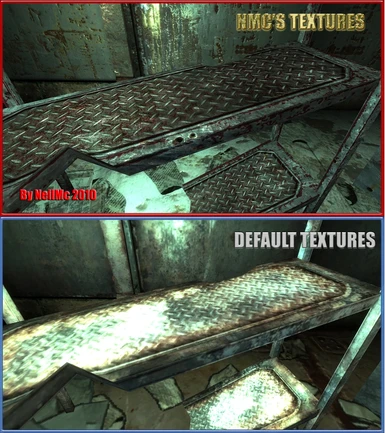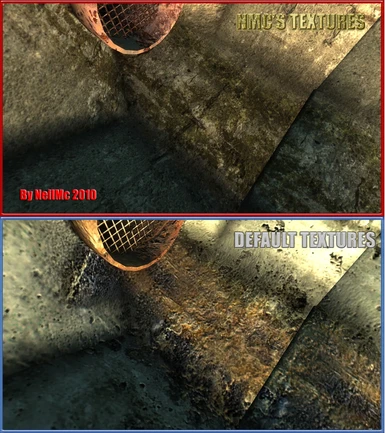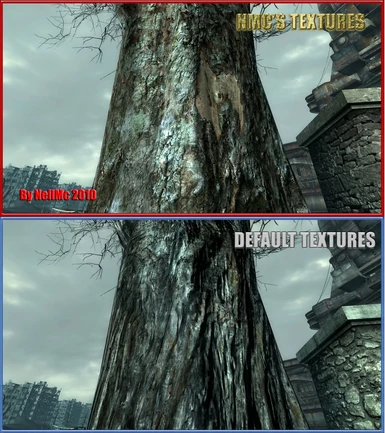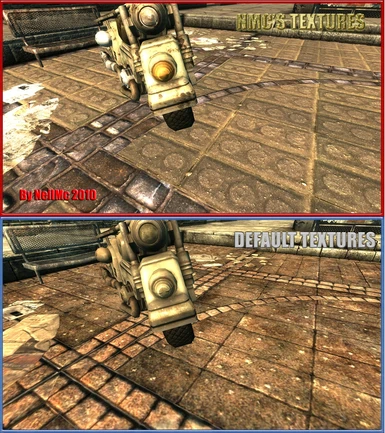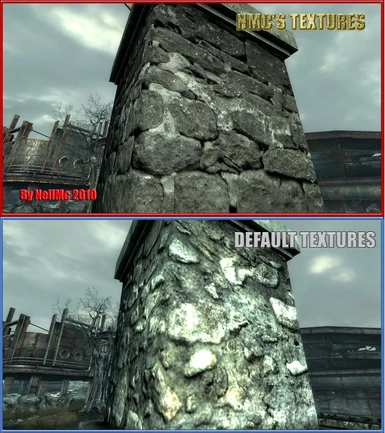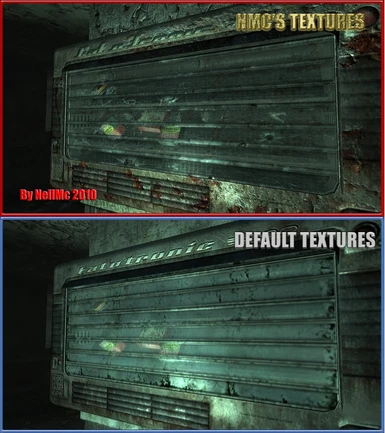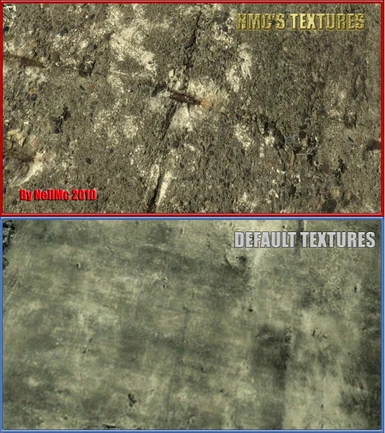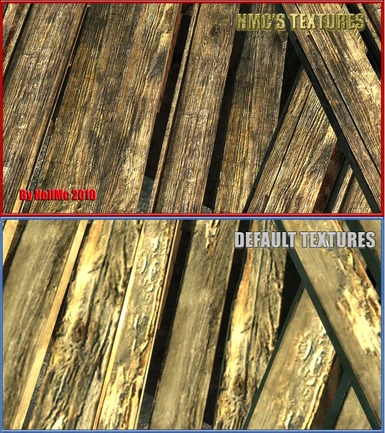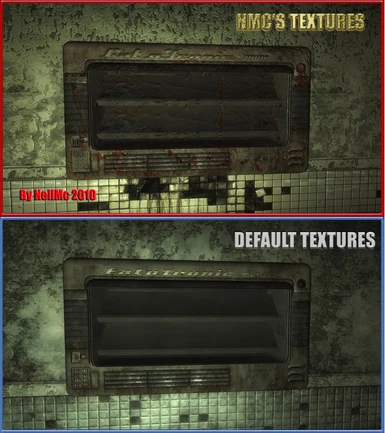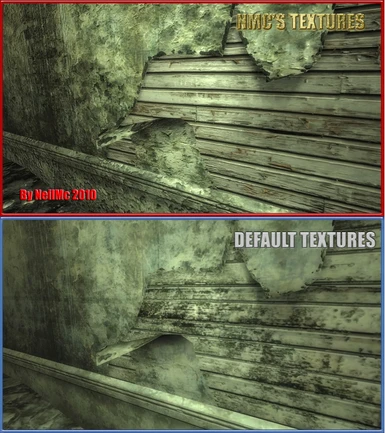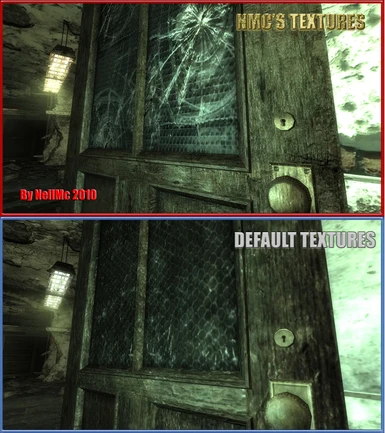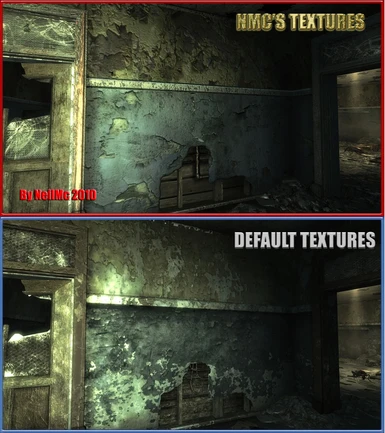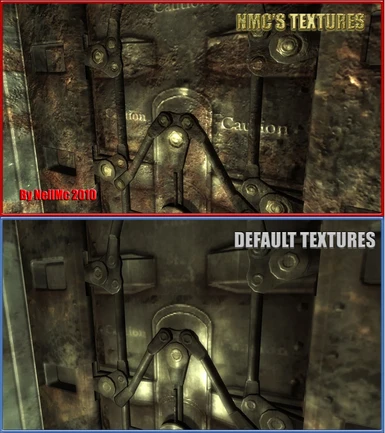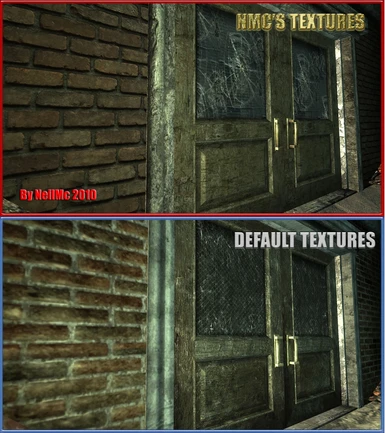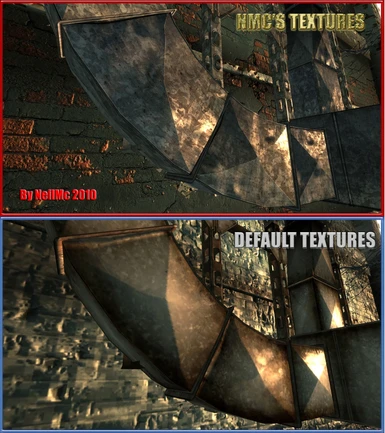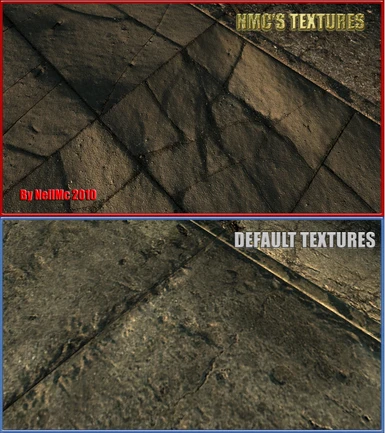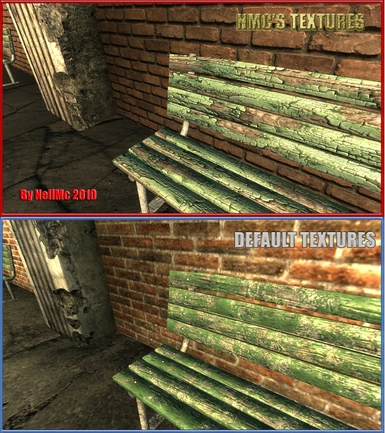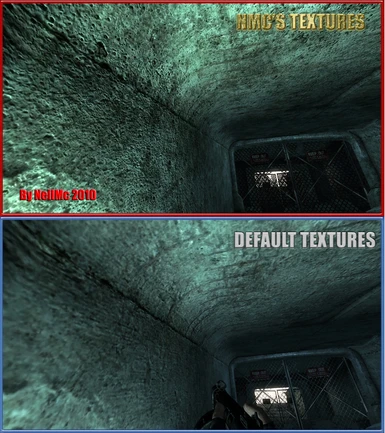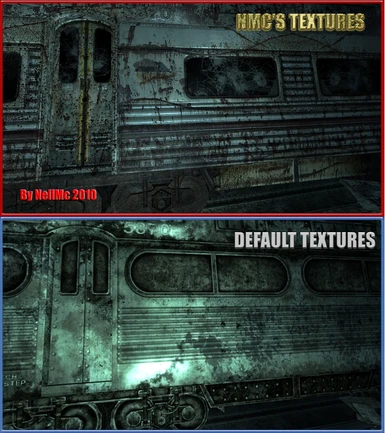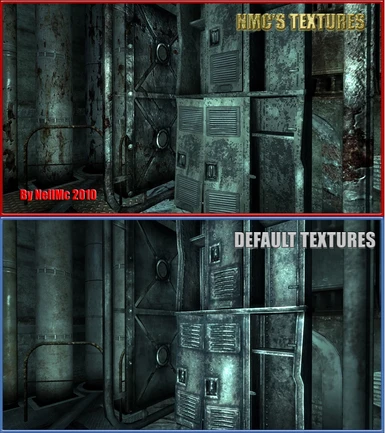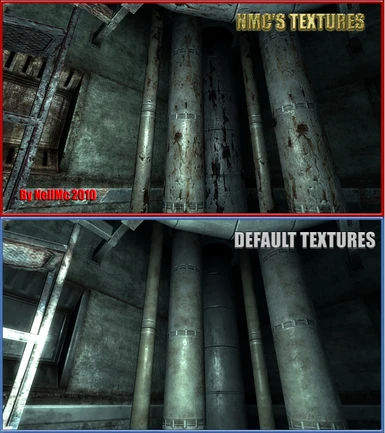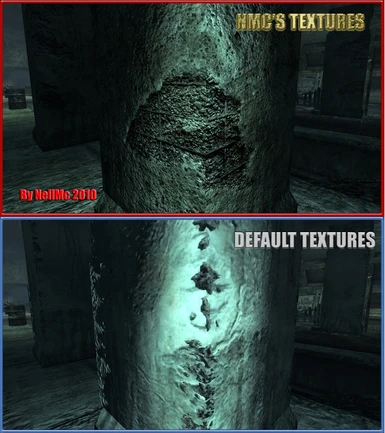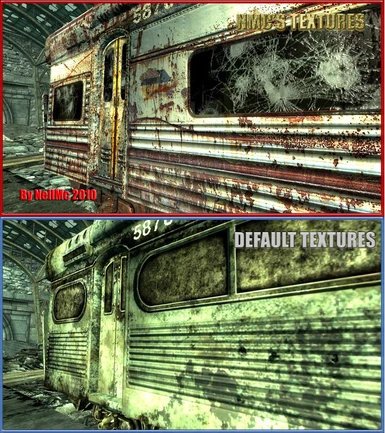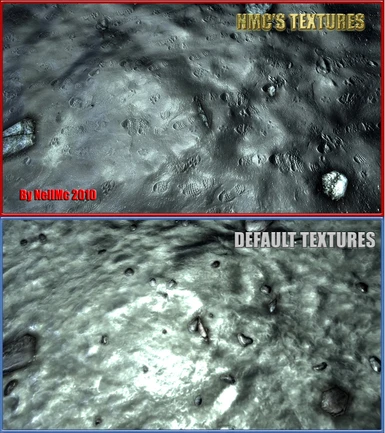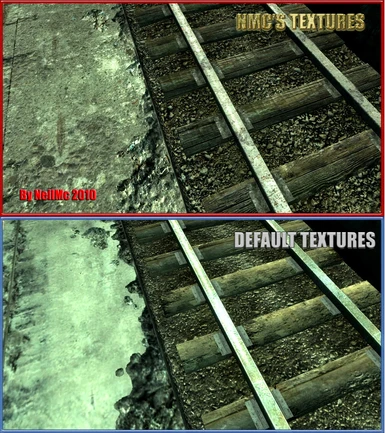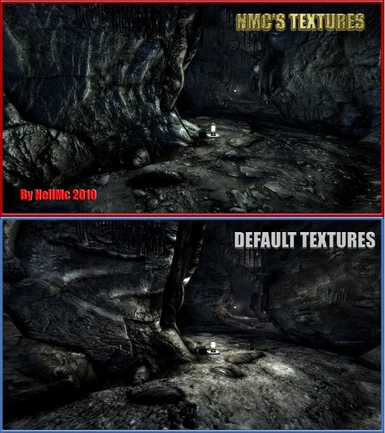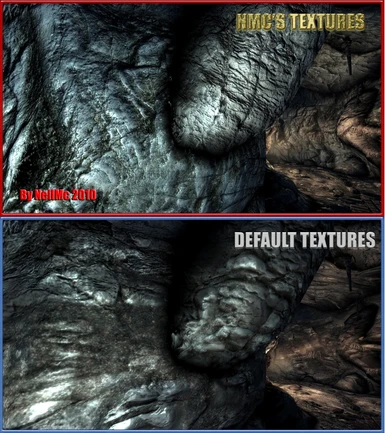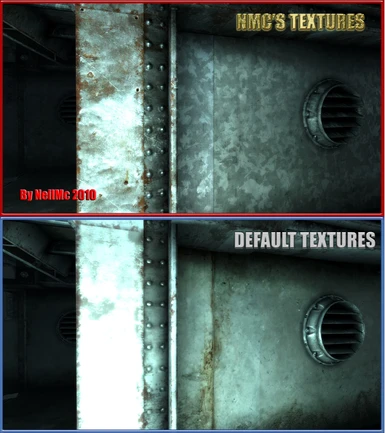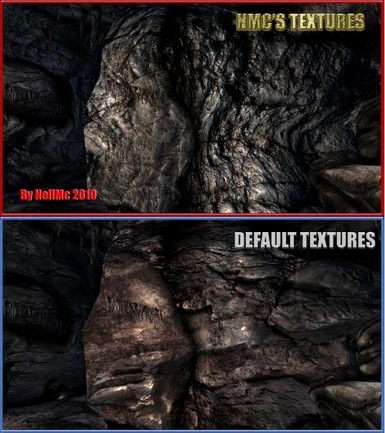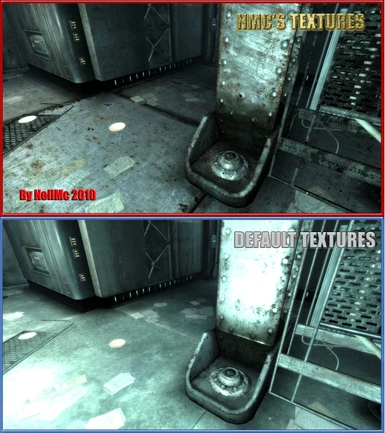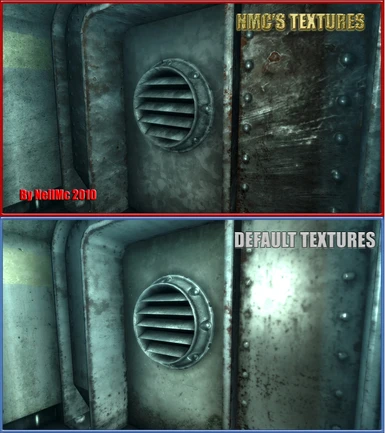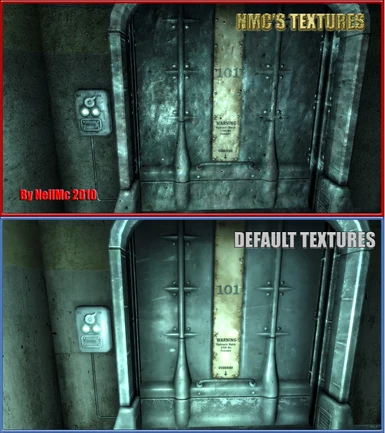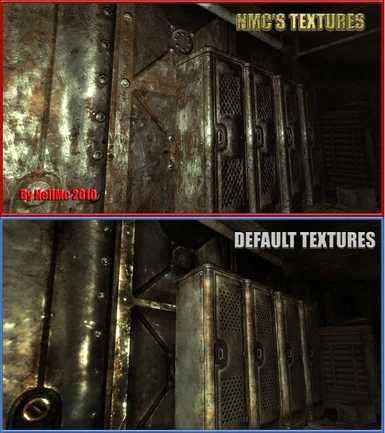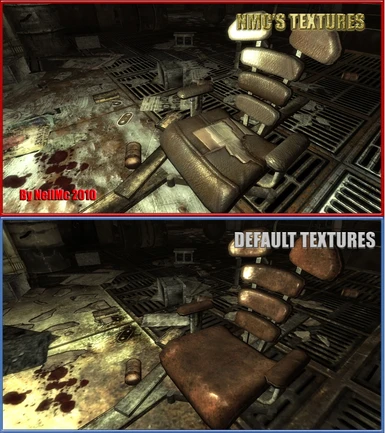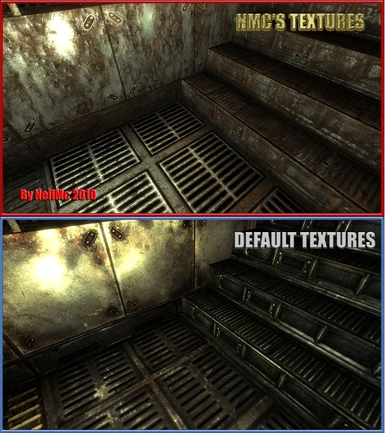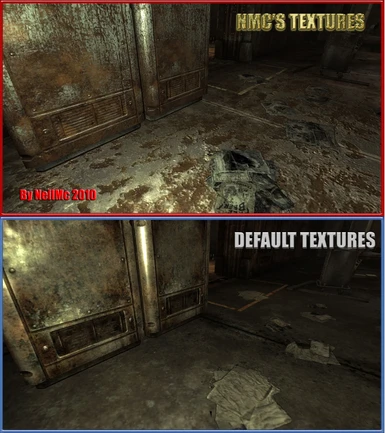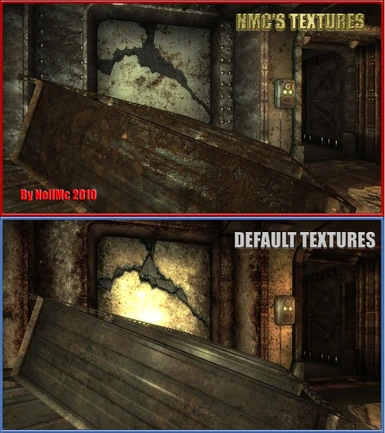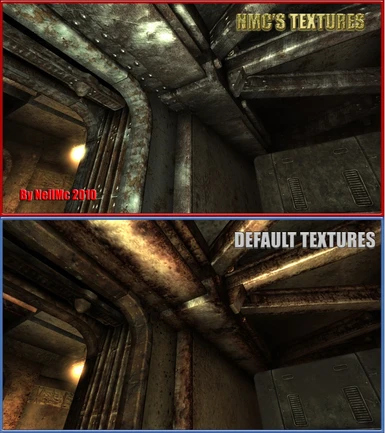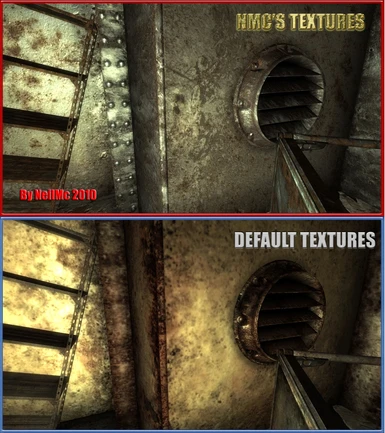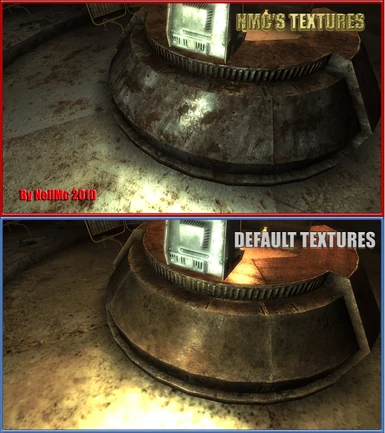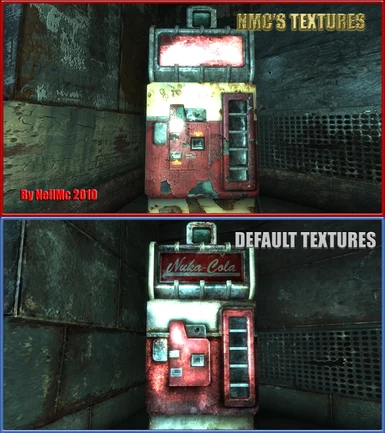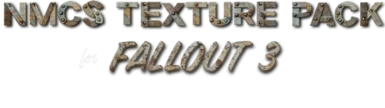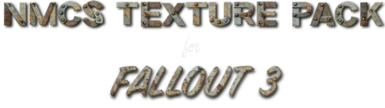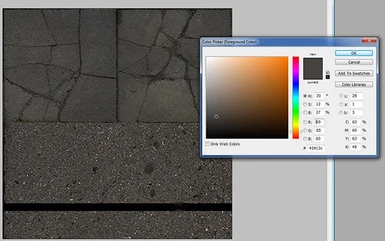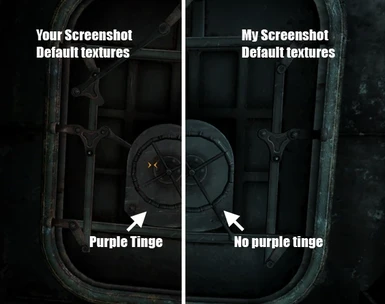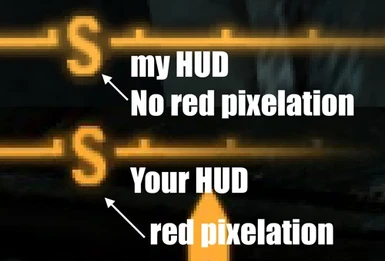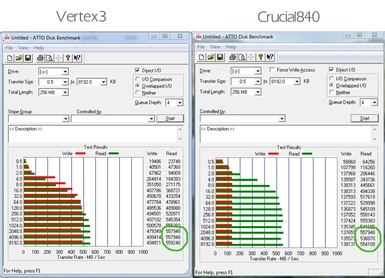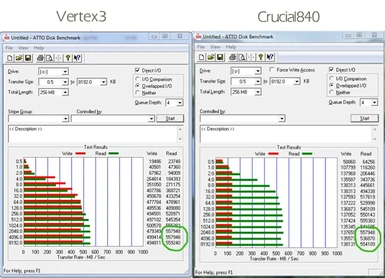About this mod
NeilMc_NMC's Global texture pack for Fallout 3. Does not cover the DLC. Replaces Terrain, trees, interiors/ exteriors, and most vehicles and furniture with high resolution (200-400%) real-life photograph-based equivalents. Now in FOUR Sizes to suit your PC.
Now with added NMM compatibility!
- Requirements
- Permissions and credits
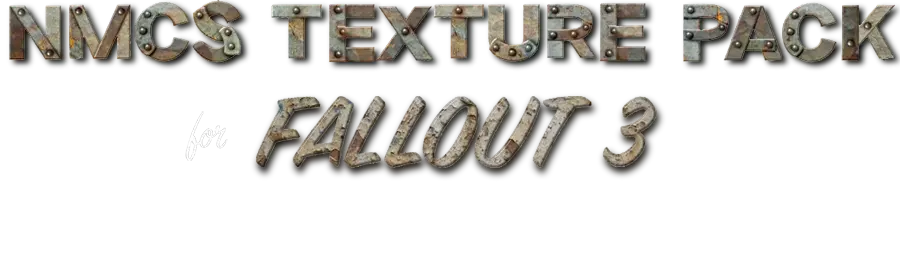
What This Mod Does:
It changes the vast majority of in-game graphics (see screen-shots)
The DLC is not retextured with this mod, it covers Fallout 3. It still works if you have the DLC installed but the textures in the DLC will be the ones that shipped with the original game (unless textures in the DLC are re-used from the Fallout game).
This was a years worth of work, all textures were made individually by 1 person alone, and took a great deal of effort.
What graphics does this mod change?
Roads
Landscape, Trees, Rocks
Vehicles- Cars/ Motorbikes/ Boats etc.
Buildings-
Litter & most paper scraps
Interiors- all aspects, walls ceilings floors etc.
Medium to large sized objects (eg. toolboxes, Nuka cola vendors, chairs, cupboards etc).
This encompasses the bulk of the in-game visuals, what I consider the vast majority of the graphics.
What graphics does this mod NOT change?
Sky, Water, Small clutter objects (eg bottles, cans, books etc)
NPC's (in game characters), Bodies/ faces, Clothing etc.
Weapons,
Effects
Mutants and other wasteland creatures.
UI elements, Loading Screens, PipBoy.
(so any glitches with these particular textures has NOTHING to do with this mod!).
Note: So as not to be pedantic, these lists are not exhaustive as it would take up most of this page. Check the videos, screenshots and look yourselves in-game. A lot of the elements that are not covered in this texture pack are covered by other mods at Nexus, which you can add as you feel fit.
How to install this mod
There are 4 Sizes of texture pack to pick from, all contain the same number of textures, just at different resolutions:
Maximum typically 2048x2048 Textures and Normals.
Large typically 2048x2048 Textures and 1024x1024 Normals.
Performance - a hand picked mixture of Maximum, Large & Lite to maximise visuals with least impact on performance.
Lite- typically the same size as default textures, ie. 512x512.
I CANNOT GIVE A GUARANTEED ANSWER AS TO WHAT PERFORMANCE YOU CAN EXPECT FOR EACH PACK AND YOUR INDIVIDUAL PC, ONLY A ROUGH GUESS. See below.
From highest quality to lowest quality:
* MAXIMUM-
Ultra High Quality, maximum resolution graphics.
You need to use the Large Address Aware Enabler for FO3 mod or you will most likely get slowdowns and crashing and texture glitches and CTD's.
Recommended specs? Difficult to say- I would recommend this pack size if you get 60FPS capped with the default game and have a good hardware with little to no drops in FPS with the default game. And to minimise stuttering, have the game installed on a Solid State Drive or very fast hard drive or RAID0 configured drives.
* LARGE-
Very High Quality Graphics.
Strongly advise to use the Large Address Aware Enabler for FO3 mod, or you may get slowdowns and crashing and texture glitches and CTD's.
Recommended specs? Again it's all subjective. I would recommend that you get 60FPS capped with the default game and have good hardware and have little to no drops in FPS with the default game. Again, a Solid State Drive would help to avoid potential stutters.
* PERFORMANCE-
High Quality Graphics, textures are selected for the best balance of quality and performance. I advise to use the Large Address Aware Enabler for FO3 mod.
Recommended specs? This should run well if you can run the default game at a good FPS level.
* LITE-
Good quality graphics, but around the same resolution as the default game graphics, some are a little larger. Don't think they are not worth trying, you will be very pleasantly surprised!
Recommended specs? If you can run the default game you can run this sized pack and expect the same performance.
*NEW* burner9875 has kindly just created and released this: FO3 NMC's Pre-generated LOD to complement my texture pack here. This will make distant objects and landscape tie-in accurately with my new textures. This is a must-have addition to complement this texture pack!
Install with Nexus Mod Manager:
Pick a size pack you want to use, download it using NEXUS MOD MANAGER (NMM) by clicking on the green button on the downloads page, and install it as you would any other mod via NMM.
IMPORTANT:
Activate 'Archive Invalidation' in the tools (spanner/ wrench icon) tab of NMM.
You are ready to play.
Installing with FOMM (Instructions provided courtesy of EvilOssie
- Use this version of FOMM. Once it's installed and set up, do the following...
1) Manually download whichever sized pack you want to use to your desktop (or wherever you download to).
2) Unzip the file; inside is a folder titled something like NMCs Texture Pack xxxx; open that folder and and copy/paste the contents into a new empty folder and . DO NOT include the 'NMCs Texture Pack folder', only the contents folders.
3) Once you have done that, name the folder 'NMC's Textures' or similar, open FOMM to the package manager (second panel) and do a normal 'Create from Folder' install. Wait a long time as everything is installed
4) And then reset archive invalidation through FOMM. You should be good to go afterward.
Or, install manually (NOT RECOMMENDED):
The Nexus servers can sometimes fail when downloading large files manually, so please be aware of this before choosing this method. Using a download manager may prevent this issue as they typically allow you to resume a download if it fails halfway through downloading.
Download the pack size you want to use.
Extract it and open the folder created- theres a folder inside called 'textures'.
Copy this into the folder called 'data' in your Fallout 3 game folder.
Click 'yes' if asked if you want to replace files.
Activate archive invalidation.
Any errors unpacking the file is due to a corrupt download or a server issues so please re-download the mod or failing that contact the admins of this site. Don't post in the thread or PM me regarding this issue as I am not a website administrator, I have no control over these types of issues.
Uninstalling the mod
Either:
Uninstall via the mod manager you installed the mod with...
...or using Ox30's uninstaller available on the downloads page.
Note: Ox 30's uninstaller will indiscriminately delete every same-named file that this mod includes. So if you have already overwritten my mod with other texture packs, then those same-named files will also be deleted.
Troubleshooting:
* If textures don't show up in-game, make sure you have 'archive invalidation' enabled. If you already have, turn it OFF, then back ON again.
* If the game stutters/ crashes more often, use the Large Address Aware Enabler for FO3 mod and maybe check out the 'Stutter Remover' mod here at Nexus. If that doesn't fix it, try the 'Clear Cell Buffers EVERY Cell' mod (at the bottom of the downloads page) or choose a smaller sized pack.
* If you are not happy with your performance, download and install a smaller sized pack or turn down some of your in-game settings.
* If you are getting good performance and want better graphics, install a larger sized pack.
* If you are getting errors unpacking this is often due to your download cutting out short- It's a Nexus issue, nothing to do with me so please don't post your complaints in the thread because it's got nothing to do with me or the mod. Plus, here is a workaround I discovered:
I recommend Free Download Manager as it resumes downloads when the servers cut out.
http://www.freedownloadmanager.org/download.htm
If you are using NMM (Nexus Mod Manager), try changing the default server to one closest to you as by default it selects the server with the fewest users when you choose to download.
NOTES FOR USERS ALREADY FAMILIAR WITH THIS MOD:
This page and downloads page has been recently overhauled, mainly due to the same questions being asked over and over again and because of Nexus Servers not working properly and stopping people downloading this mod easily enough. This involved me having to delete all the old files and re-upload the whole mod as NMM-compatible files.
Heres a few things to know...
* There are NO new textures, so if you already have my texture pack installed there is NO NEED TO RE-DOWNLOAD IT!
* The 'max bumpmaps' add-on files are now already included in the MAXIMUM pack.
* The 'Full' pack is now called the 'Large Pack'.