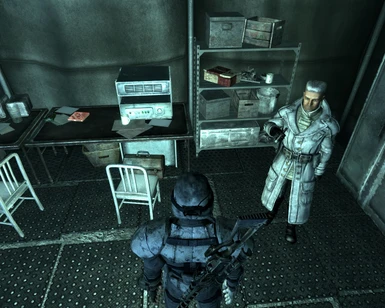About this mod
This mod adds 7 variants of Cigarette Cartons and Cigarette Packs. Each variant are available in-game through trading and looting. Optional plugins replaces all Cigarette Cartons and Cigarette Packs that can be found in-game. DLCs are supported.
- Permissions and credits
What's YOUR Brand? (Enhanced), v1.0
by CptJoker (textures,artwork) and hikky71 (plugins)
http://www.fallout3nexus.com/downloads/file.php?id=591(original mod)
http://www.fallout3nexus.com/downloads/file.php?id=10594 (this "enhanced" mod)
UPDATE: Dynamic Replacer is now available. See README for details (appended to the description below).
NOTE2: It appears disabling ratings also disabled comments. Sorry, that wasn't my intent. The Discussion tab seems to work though, so use it instead. If you like the mod and would like to endorse it, please go here.
NOTE: This mod is "sort of" endorsed by the original author, CptJoker. I was briefly in contact with him on 18 Nov. He seemed to like it and as willing to upload it to the original mod page, but asked for some additional info on an implementation detail. I responded a day later, but haven't heard anything since, despite repeated attempts.
=== Overview ===
This mod adds 7 variants of Cigarette Cartons and Cigarette Packs that uses the high-quality textures from "What's YOUR Brand?" (v0.2, 21 Nov 2008) by CptJoker. Each variant (as well as the "vanilla" variant) are available in-game through trading and looting.
This mod also include plugins that replace all Cigarette Cartons and Cigarette Packs that can be found in the wasteland with a "randomly" 1) selected variant. These plugins are optional, as there is a slight potential for conflicts with other mods if they modify the same items. Each plugin replaces ALL Cigarette Cartons and CigarettePacks that can be found in a given area of the game world. There is one plugin for each DLC, as well as the base ("vanilla") game.
Great care has been taken to make these plugins as trouble-free as possible, in particular when used together with other mods. They have been cleaned with FO3Edit 2), and one potential issue caused by DLC Broken Steel was fixed. All Leveled Item List modifications are done with a script to avoid issues with other mods overriding this mod.
1) Actually means scripted search & replace with a Hex Editor using the formula: FormID + Counter & bitmask ! ;-)
2) It was used for more than cleaning; this mod wouldn't have been possible without it. Thank You ElminsterAU!
=== Installation ===
If you are using FOMM (Fallout Mod Manager), you can use it's Package Manager to create a FOMOD from the contents of the folder this Readme is located in. There is a installation script which will automatically determine which plugins you need. If you don't have FOMM, you can download it from: http://www.fallout3nexus.com/downloads/file.php?id=640
To install manually, do the following:
* Copy the 2 required files listed below to your Fallout 3\Data\ folder.
* Do the same for the the optional plugins listed below that you qualify for.
Most of them are for the DLCs, so if you don't have those, DO NOT INSTALL!
* Enable the installed plugins using either FOMM (strongly recommended), or the Fallout 3 Launcher.
You should also check the load order of the plugins, even if you are installing using the FOMOD. The load order of the plugins are important and should be the same as they are listed below.
After that, start the game and enjoy! (and don't forget to thank CptJoker for the excellent textures!)
--- Required ---
* WYB.esm
Adds several variants of CigaretteCarton and CigarettePack that uses the high-resolution textures from "What's YOUR Brand?" by CptJoker. Leveled lists are also updated to include these new variants, so they are available in-game (through looting and trading).
The default variants are NOT overriden or removed, so they are still available as-is for other mods.
* WYB.bsa
Contains all the textures for "What's YOUR Brand?". They have been packed into a BSA archive to simplify installation.
--- Optional ---
These plugins are optional, as there is a slight potential for conflicts with other mods if they modify the same items. Each plugin replaces ALL Cigarette Cartons and CigarettePacks that can be found in a given area of the game world. There is one plugin for each DLC, as well as the base ("vanilla") Fallout 3.
The load order of the plugins are important and should be the same as listed below.
Also, If you don't have a particular DLC, don't install the plugin for that DLC.
* WYB-Base.esp
Replaces all CigaretteCarton (97) and CigarettePack (137) that can be found in the Base ("vanilla") game world with one of the "What's YOUR Brand?" variants instead.
* WYB-DLC-Anchorage.esp
Replaces all CigaretteCarton (5+3) and CigarettePack (14+19) that can be found in the DLC Anchorage game world with one of the "What's YOUR Brand?" variants instead.
* WYB-DLC-ThePitt.esp
Replaces all CigaretteCarton (16) and CigarettePack (27) that can be found in the DLC The Pitt game world with one of the "What's YOUR Brand?" variants instead.
* WYB-DLC-BrokenSteel.esp
Replaces all CigaretteCarton (42) and CigarettePack (45) that can be found in the DLC Broken Steel game world with one of the "What's YOUR Brand?" variants instead.
* WYB-DLC-PointLookout.esp
Replaces all CigaretteCarton (11) and CigarettePack (19) that can be found in the DLC Point Lookout game world with one of the "What's YOUR Brand?" variants instead.
* WYB-DLC-Zeta.esp
Replaces all CigaretteCarton (2) and CigarettePack (4) that can be found in the DLC Mothership Zeta game world with one of the "What's YOUR Brand?" variants instead.
* WYB-OPT-WhiteCigarette.esp
Modifies Cigarette01 to use a "white filter" texture from "What's YOUR Brand?". All cigarettes are affected except for the static unusable variant that can be found in DLC Anchorage. If you REALLY like this variant and want it everywhere, it's probably better to just override the default texture instead of using this plugin.
=== Uninstallation ===
It is recommended to do the uninstallation in steps:
* First disable all the optional plugins (WYB-Base.esp and WYB-DLC-*.esp), but keep WYB.esm enabled. This will cause any remaining Cigarette Packs/Cartons to revert back to default (as long as you haven't picked it up at some point).
* In-Game: Collect and sell any remaining WYB items (for example those that you picked up and decorated your house with). You can also use the experimental Dynamic Replacer plugin (in Uninstall mode) to convert them back to default.
* Disable WYB.esm (any remaining WYB items will be lost after this step).
* If you made a FOMOD during installation, you can use the Package Manager in FOMM to disable (and uninstall) this mod.
To uninstall manually, simply delete all the WYB plugins in your Fallout 3\Data\ folder.
EOF
Dynamic Random Replacer for What's YOUR Brand? (Enhanced), v1.0
by hikky71
http://www.fallout3nexus.com/downloads/file.php?id=10594
EXPERIMENTAL version (as this plugin has some unresolved issues).
=== Overview ===
This plugin extends the functionality of What's YOUR Brand? (Enhanced). It dynamically replaces any vanilla variant Cigarette Packs and Cartons found in the Fallout 3 world with a random WYB equivalent.
It works with any mod that adds new locations/content without any extra work, unlike the old method used in the WYB-Base and WYB-DLC-* plugins. The replacements are also truly random.
Known issues:
* Can't handle "stacked" items.
* Limited Uninstall feature.
Currently WYB:DR can't handle "stacked" items properly. Normally if you drop 10 Cigarette Packs on the ground, they will appear as a single item even though there are 10 of them. That's a stacked item. When WYB:DR replaces an item, any stacked item will be replaced by a single item. It isn't possible to fix this at the moment. FOSE (Fallout Script Extender) may make it possible though, although the current version doesn't (yet) have the required functionality.
If at any point you wish to stop using WYBE, you should first use the Uninstall feature before disabling any WYB plugins. Exactly how you go about it depends on which WYB plugins you are using. Please see below for recommendations before using the feature.
Currently you will be required to re-visit every area that you have been to with WYB:DR enabled, in order to "rescue" any items that you left there. Otherwise they will be lost when the WYB.esm plugin is disabled. This may improve in the future, but will require FOSE.
=== Operating Modes ===
WYB:DR operates in one of 4 Modes, which can be selected in the WYB:DR Configuration Menu (found under Items>Aid in you Pip-Boy).
* Disabled
No new replacements are done. Any replaced items are left as-is.
* Standard
Default Cigarette Cartons and Packs that are placed in the open will be replaced with a random WYB variant when player enters a new area. Items left inside containers/on NPCs are not replaced, but the first time the contents is checked, a random WYB item may be generated, instead of the default cigarette items because of the leveled lists installed by WYB.esm.
* Compatible
Same as standard except that when player picks up a WYB Cigarette Carton or Pack, it will be restored back to default, so that other Mods that require the default variant can use it.
* Uninstall
Please see below for recommendations before using the feature.
=== Installation ===
To install do the following:
* Copy WYB-OPT-DynamicReplacer.esp to your Fallout 3\Data\ folder.
* Enable it using either FOMM (strongly recommended), or the Fallout 3 Launcher.
* Make sure you have WYB.esm (and WYB.bsa) installed and enabled.
The other plugins (WYB-Base.esp and WYB-DLC-*.esp) are not required, however it may be advantageous to have them enabled as well as that will lower the number of replacements that WYB:DR will need to to. It also helps if you decide to Uninstall WYBE.
NOTE: WYB:DR must be Enabled with the "WYB:DR Configuration", found under Items>Aid in you Pip-Boy, before it will actually do anything. This measure was added to avoid accidents.
Because of how it works, WYB:DR isn't entirely safe to use as the changes it do can't be easily undone. Once you start using it, you can't just disable the Mod to restore everything back to normal. It's therefore strongly recommended that you save your progress in a new slot the next time you save, so that you can use an older SAVE if there is a problem.
=== Uninstallation ===
It is recommended to do the uninstallation in steps:
* If you have the optional plugins (WYB-Base.esp and WYB-DLC-*.esp) enabled, disable them with either FOMM or the Fallout 3 Launcher, but keep WYB-OPT-DynamicReplacer.esp and WYB.esm enabled.
* In-Game: Open your Pip-Boy and select "WYB:DR Configuration" (found under Items>Aid).
Switch to the Uninstall Mode (repeatedly select the Mode menu until it says Uninstall).
* In-Game: Revisit any area that you have been to with WYB:DR enabled.
The WYB:DR Configuration Menu has counters that show how many Cartons/packs that are left.
* Disable all remaining WYB plugins (including WYB.esm). Any remaining WYB items will be lost after this step.
* Delete all the WYB plugins in your Fallout 3\Data\ folder.
EOF