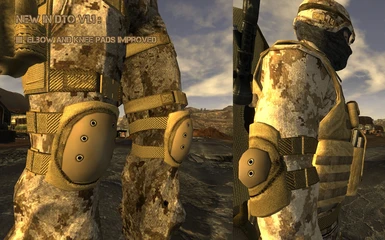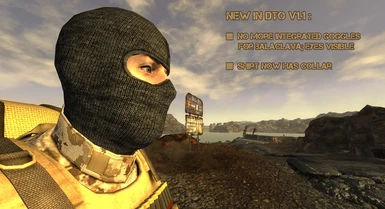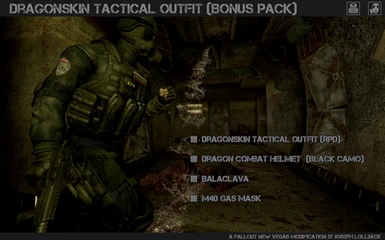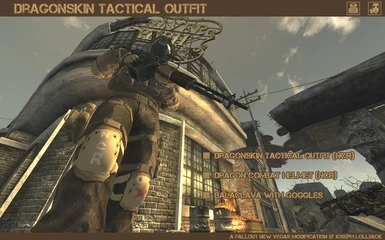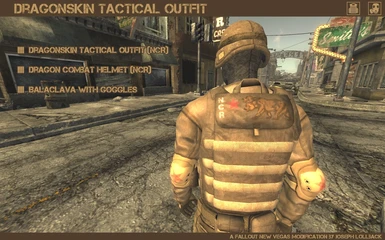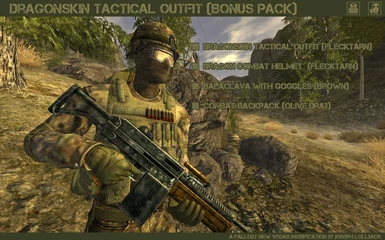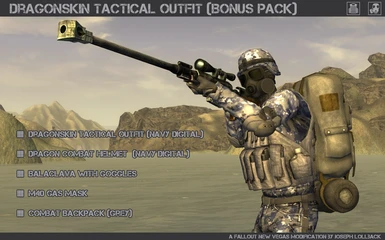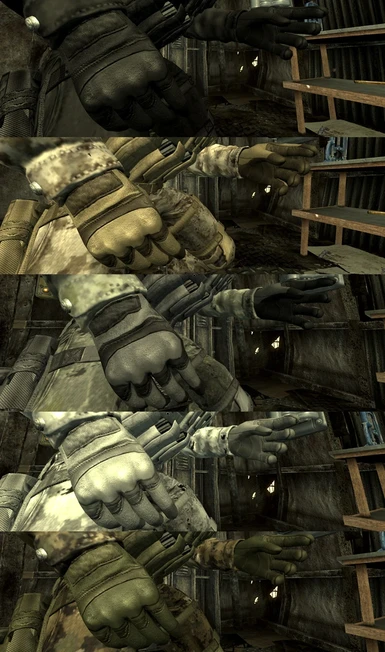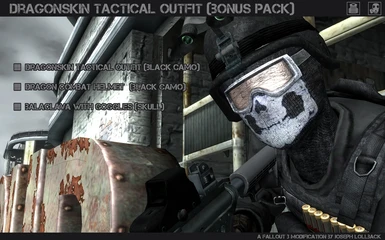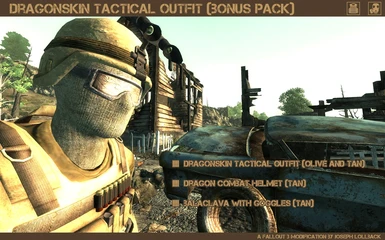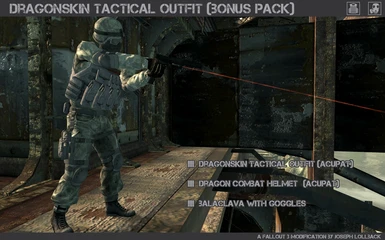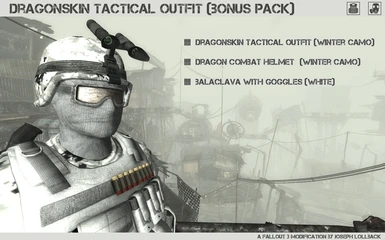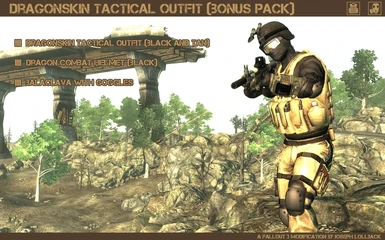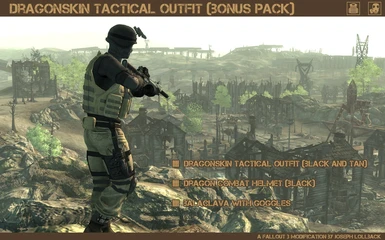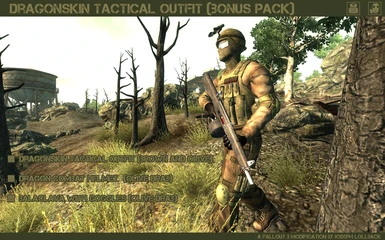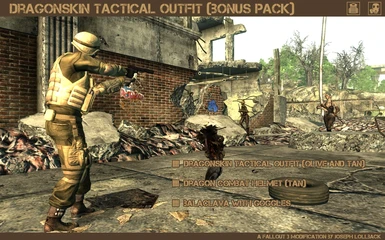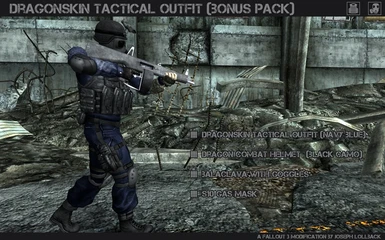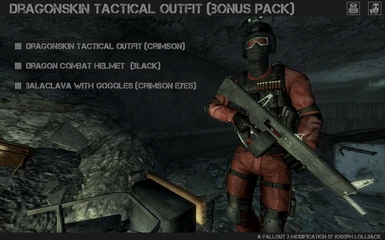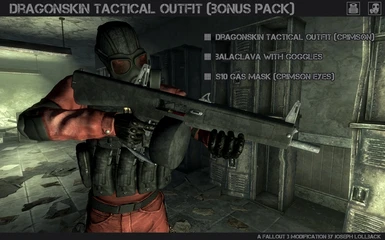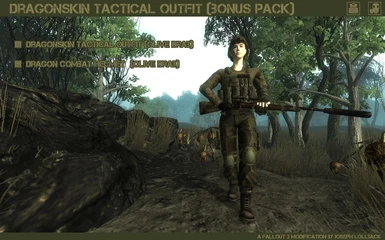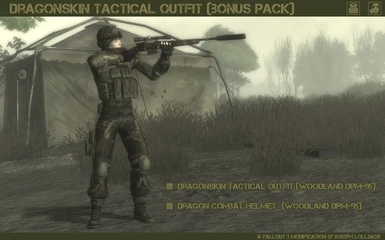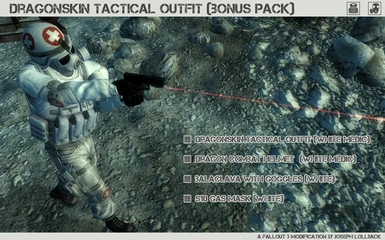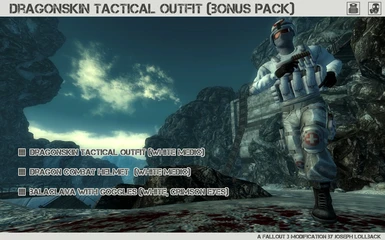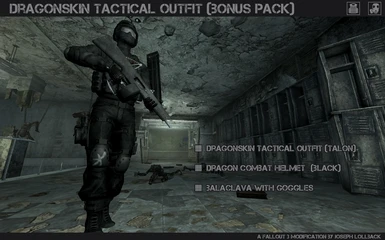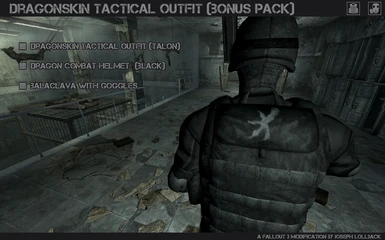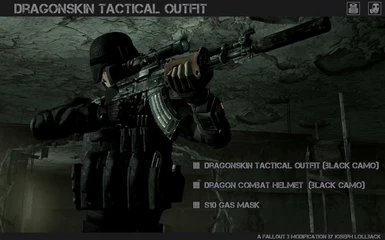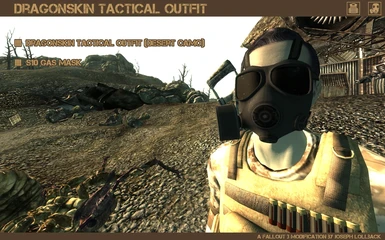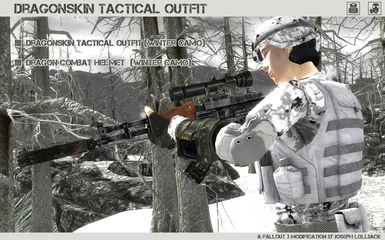About this mod
The Dragonskin Tactical Outfit mod actually adds a selection of the titular outfits - in different colours and camo patterns - to the Wasteland. It is loosely based on the real Dragon Skin body armour apparently in use today by SWAT teams, Secret Service and other elite military personnel.
- Requirements
- Permissions and credits
- Donations
Modder's Resource: The PSD files used to make DTO are also available at the above link.
DTO-BP: The 'Dragonskin Tactical Outfit - Bonus Pack' (DTO-BP) is available under the Files tab and contains bonus camo/colour variants of DTO items. It also includes an integrated menu system that makes it easier to get the exact DTO items you want. Images with the 'DTO BP' prefix are from DTO-BP.
NV Goggles: The night-vision goggles seen in some screenshots are from the Animated Night-Vision Goggles mod.
Weapons: I often get asked where to find the custom weapons seen in some of my screenshots here. The FO3 ones are from WMK, FOOK2 and WMK-FOOK2. The FNV ones are from WMX-ModernWeapons.
______________________________________________________________
Fallout 3:
==================
Dragonskin Tactical Outfit
Version: 1.1.1
Date: 20-03-2013
Author: Antistar (Joseph Lollback)
E-mail: [email protected]
==================
1. Description
2. Requirements
3. Installation/Uninstallation
4. Playing the mod
5. Frequently Asked Questions (FAQ)
6. Save games
7. Conflicts/Known Issues
8. Credits
9. Modder's Resource Info
10. Contact and Information
11. Legal Stuff/Disclaimer
12. Version History
===============
1. DESCRIPTION
===============
The Dragonskin Tactical Outfit mod actually adds a selection of the titular outfits - in different colours and camo patterns - to the Wasteland. It is loosely based on the real Dragon Skin body armour apparently in use today by SWAT teams, Secret Service and other elite military personnel. During testing this armour withstood multiple assault rifle bullet impacts and even point-blank hand grenade blasts.
The mod also adds matching 'Dragon' Combat Helmets, plus M40 Gas Masks (that provide some radiation resistance to the wearer), Combat Backpacks, Tactical Goggles and Balaclavas to complete the look.
The player will not need to find (or purchase) more than one outfit to be able to use it in different camo configurations: much cheaper and lighter 'camo packages' containing different 'covers' for the armour and helmets will allow the player to swap the camo type used by the outfit whenever they wish.
The outfits themselves are quite expensive, but offer fantastic protection: they are intended to be amongst the best armour available in-game; before stepping up to power armour, that is. The outfits also increase the maximum weight the player can carry, and offer mild bonuses to the Small Guns and Sneak skills.
Outfit and Helmet Camo Types:
- Black
- Desert
- Urban
- Winter
- Woodland
Backpack Camo Types:
- Black
- Brown
- Desert
- Grey
- Olive Drab
- Tan
- Urban
- White
- Winter
- Woodland
Tech Specs:
Dragonskin Tactical Outfit
DR- 34
Value- 1000
Max Condition- 750
Weight- 25
Bonuses- Carry Weight +20, Small Guns +5, Sneak +5
Repaired with- Scrap Metal, Wonderglue, Combat Armour, Rivet City and Tenpenny Security Uniforms, Vault 101 Security Armour
Dragon Combat Helmet
DR- 6
Value- 200
Max Condition- 100
Weight- 3
Repaired with- Scrap Metal, Combat Helmets
Combat Backpack
DR- 1
Value- 250
Max Condition- N/A
Weight- 3
Bonuses- Carry Weight +60
Repaired with- N/A
Balaclava
DR- 1
Value- 50
Max Condition- 150
Weight- 1
Repaired with- Balaclavas, Bandanas, Head Wraps
M40 Gas Mask
DR- 1
Value- 250
Max Condition- 150
Weight- 2
Bonuses- Rad Resistance +10
Repaired with- Hockey Masks, Wonderglue
Tactical Goggles
DR- 1
Value- 50
Max Condition- 100
Weight- 0.5
Repaired with- Tactical Goggles, Biker Goggles
===============
2. Requirements
===============
- Fallout 3
- [OPTIONAL] Fallout 3 Script Extender (FOSE) version 1 or above. Get it from here: http://fose.silverlock.org
- [OPTIONAL] Different versions of FOSE have different official Fallout 3 patch requirements. Check the FOSE documentation for details.
========================
3. INSTALLATION/UNINSTALLATION
========================
Installation:
- Using 7-Zip (http://www.7-zip.org), extract the contents (everything - ALL files and folders) of the DragonskinTacticalOutfit.7z archive file to your Fallout 3Data directory. If asked if you want to overwrite files and folders, click 'Yes to all'.
- In the Data Files section of the Fallout 3 Launcher - or using a tool like Fallout 3 Mod Manager - place a tick in the box next to Dragonskin Tactical Outfit.esp.
- If you have not done this already (this is needed for a wide range of mods), go to your My DocumentsMy GamesFallout3 directory, make a backup of the Fallout3.ini file there, and then:
- Open the Fallout.ini file and change the line "bInvalidateOlderFiles=0" to "bInvalidateOlderFiles=1". Save changes. (Alternatively, you can use the 'ArchiveInvalidation Invalidated' tool: http://www.fallout3nexus.com/downloads/file.php?id=944)
- [OPTIONAL] If you have not done so already, you will need to install Fallout 3 Script Extender (FOSE) version 1 or above. Get it from here: http://fose.silverlock.org
- [OPTIONAL] If you do not want to use the modified pistol equip/unequip animations included with this mod, delete the 1hpequip.kf, 1hpholster.kf, 1hpunequip.kf, sneak1hpequip.kf and sneak1hpunequip.kf files from your Fallout 3Datameshescharacters_male directory after installing this mod - or do not install this directory to begin with.
Updating from an earlier version:
- Install the files from the newer version (following the installation instructions above) over the top of the files from the older version - clicking 'Yes to All' when Windows asks if you wish to overwrite files and folders.
- Resume play: no other steps required.
- Note that merchants will refresh their inventory of DTO items when you upgrade from a version earlier than v1.1.
Uninstallation:
- In the Data Files section of the Fallout 3 Launcher - or using a tool like Fallout 3 Mod Manager - clear the tick in the box next to Dragonskin Tactical Outfit.esp.
- If desired, delete all files copied to your Fallout 3Data directory during installation (check the DragonskinTacticalOutfit.7z archive file to identify these files).
=====================
4. PLAYING THE MOD
=====================
Dragonskin Tactical Outfits, Dragon Combat Helmets, Dragonskin Tactical Camo Packages, Combat Backpacks, Tactical Goggles, Balaclavas and M40 Gas Masks can be either purchased or found in certain locations in the Capital Wasteland. They can be purchased from Moira in Megaton, Flak/Shrapnel in Rivet City, Knight Sergeant Durga the Quartermaster in the Brotherhood of Steel Citadel, and Crow the roving trader.
Finding the items in the Wasteland may prove more difficult. They are highly prized, and will likely only be found in well-secured armouries, caches and strongholds; places that may be difficult (or impossible) for very low-level characters to access.
The Dragonskin Tactical Camo Packages can be used to swap the camo pattern used by a Dragonskin Tactical Outfit and Dragon Combat Helmet. To do so, follow these steps:
1) Open the camo package (in the Aid section of your Pip-Boy) to add the Outfit Camo and Helmet Camo items to your inventory.
2) You will need to exit and re-enter the Pip-Boy to refresh the inventory view and have the camo items show up.
3) Now, ensure that the outfit and/or helmet you want to change is equipped, and activate the Outfit or Helmet Camo item you wish to apply (again, in the Aid section of your Pip-Boy).
The new camo pattern will be applied to your outfit/helmet, and the old pattern will be added to your inventory as another outfit/helmet camo item that can be later re-applied if you wish to return the outfit/helmet to how it looked earlier.
Note that this camo-swapping system will only work if you have FOSE installed (see the installation instructions above). Users without FOSE can still use the mod as normal - but the camo-swapping system will simply not work until/unless FOSE is installed (and a message will appear saying as much).
The Dragonskin Tactical Outfit incorporates a thigh holster for pistols, and the mod includes modified pistol draw/holster animations to make pistols sit in the holster when holstered, rather than on the waist as in default Fallout 3. See the installations instructions above if you do not want to use these modified animations.
===============
5. FREQUENTLY ASKED QUESTIONS (FAQ)
===============
Q) Will/can you make a version of the mod where the camo-swapping system doesn't require FOSE?
A) No, it's not possible; sorry.
Q) Can I criticise you for implementing something in DTO in an 'unrealistic' way?
A) Well I can't stop you, but I might save you from wasting your time by telling you now that I won't care. This mod does not attempt to be perfectly 'realistic' - it is intended to make gameplay (and aesthetic) additions to Fallout 3; no more or less.
Q) But I want to talk about the real-world Dragon Skin body armour! Will you give a flying firetruck if I start talking about this?
A) No I will not.
Q) Don't you think the DTO outfits look too clean/well-repaired to suit the world of Fallout?
A) No; I'd suggest looking at some of the vanilla Fallout 3 clothing items such as the 'Pre-War' outfits - they are in very good condition. In any case, if you don't like it, you really don't have to use it. This mod is entirely optional, after all; all mods are.
Q) Is DTO compatible with [insert name of mod here]?
A) DTO should be compatible with almost all other mods. I have, however, listed the base objects edited by this mod in the 'Conflicts/Known Issues' section below, to help users and modders determine for themselves whether a specific mod will conflict with DTO or not.
Q) Is DTO compatible with [insert name of body-replacer here]?
A) Dragonskin Tactical Outfits cover the body entirely (no bare skin), so the mod should be compatible with all body-replacers.
Q) Is there a female version of the Dragonskin Tactical Outfit?
A) Yes, there is; and it can be seen in some of the promo images that (should be) on the page where you downloaded DTO. The outfit is not particularly revealing or form-fitting, however, so don't expect the female version to look overwhelmingly 'feminine'.
Q) I don't like the changes you've made in DTO v1.1. Can I have the old version back please?
A) That's a shame. For the record, the changes made in DTO v1.1 were highly requested over a long time period (and were things I wanted myself too). As for access to the old version, it's obviously within your power to just keep it and not upgrade to the latest version. I *could* make it available for download as a resource if lots of people want it, but that's sort of messy, so I'd prefer not to.
Q) My character's head/face is clipping through the balaclava/gas mask. Can you fix this?
A) No (and please see the Known Issues section below for more information). Earlier versions of DTO had goggles integrated into the balaclava itself in order to fully hide the head and side-step this issue. Lots of people (including myself) didn't like the goggles being integrated like that, so I changed it. Unfortunately there's a necessary compromise here; certain head/face shapes will have clipping issues.
Q) Is DTO compatible with Kenkuro's Holster Animations mod?
A) At the time of writing it is (to the best of my knowledge). DTO uses animation files from Kenkuro's Holster Animations mod, so using both it and DTO at the same time is fine since they are the same files.
Q) What do I do with the file I downloaded? It's an unknown file type/I don't know what to do with 7z files.
A) You need a program like 7-zip (http://www.7-zip.org) or WinRAR (http://www.rarlab.com) to open the file you downloaded. After you have that, follow the installation instructions above.
Q) I have just installed FOSE, and now when I run Fallout 3, all my save-games are gone! How do I get them back?
A) Move or copy your save-game files from My DocumentsMy GamesFallout3Saves[profilename] to My DocumentsMy GamesFallout3Saves
Q) I have just installed FOSE, and now when I run Fallout 3, the official DLC (such as Operation Anchorage) doesn't work. How can I fix this?
A) You need to copy the .esm and .bsa files installed for the DLC from wherever they were installed to your Fallout 3Data directory, and activate the esm file/s as you would any other mod. This webpage has more detailed information (see the 'Playing offline' section): http://fallout.wikia.com/wiki/Fallout_3_add-ons
Q) Why am I seeing 3D exclamation points and/or missing texture notifications instead of items from the DTO mod?
A) This happens when the game can't find the meshes and textures it's looking for; in this case that means that DTO wasn't installed correctly. Along with the Dragonskin Tactical Outfit.esp file, you also need to place the [meshes] and [textures] directories from the DragonskinTacticalOutfit.7z archive file into your Fallout 3Data directory. Click on 'Yes To All' if a window pops up asking you if you want to replace files and folders (you won't lose anything).
Q) Why are the textures for objects included in the mod not displaying properly or at all?
A) Please follow the 'ArchiveInvalidation' part of the installation instructions above. This is required for a wide range of Fallout 3 mods, and only needs to be performed once.
Q) Will you tell me how to cheat to get the items added by this mod so I don't have to purchase or go looking for them?
A) There are console commands to give your character any items you want; and with a bit of research I'm sure you'll work it out. I'm not going to actively help people to cheat at my mod though: it goes against the intended design of DTO.
Q) I'm making my own changes/mod using DTO assets and I'm getting text on the outfit saying things like 'upper arm right' and 'back flap'. How do I get rid of that text?
A) Those are placeholder textures for 'patches' that can be added to the outfit. To make them invisible, assign the 'NullTextureSet' texture set to those mesh sections ('Arms:3', 'Arms:4' and 'UpperBody:10').
===============
6. SAVE GAMES
===============
- Activating or de-activating this mod should not have any negative effects on your existing save game/s - but as always, it is good practice to keep backups.
- Follow the Uninstallation instructions above if you wish to de-activate this mod.
============================
7. CONFLICTS / KNOWN ISSUES
============================
- Some imperfect rigging - notably around the shoulders and knees. I consider it to be better than earlier versions of the mod, but these are very common problem areas for rigging; you'll see problems in these areas in many outfits from the base game too.
- Certain head shapes may clip through the balaclava. Also some clipping in the chin area when wearing both balaclava and gas mask at the same time. Unavoidable without creating worse problems in other areas.
- Particularly bushy beards will likely clip through the balaclava and gas mask. Some hairstyles may also clip through the balaclava, albeit (and oddly) only when also wearing a Dragon Combat Helmet (and possibly other helmets; not tested). Many hairstyles will undoubtedly clip through the gas mask (straps) if it is worn without a balaclava.
- It was discovered during testing that if a Balaclava is worn at the same time as a Dragon Combat Helmet (or other helmets, possibly - not tested), the helmet will not take durability damage, but the Balaclava will. I imagine this is due to both these objects being technically 'helmets' from the game's point of view.
- The Dragonskin Tactical Outfits, Combat Backpacks and M40 Gas Mask use relatively high-poly meshes and high-res textures, and so may cause performance issues on lower-end computers if (say) given to an army of companion NPCs. These would almost certainly have to be computers that struggle to run Fallout 3 generally, though.
- Efforts were made to make this mod as conflict-free as possible, but it *may* conflict with mods that also alter these base objects:
- Flak (NPC)
- KnightSergeantDurga (NPC)
- Shrapnel (NPC)
- Pistol holster animations (replaces vanilla animation files - optional, though, as noted in the installation instructions above)
- Several cells had DTO items added to them. I would list specifics, but they would constitute spoilers. They are easily discovered by opening the plugin in the GECK or FO3Edit, in any case.
================================
8. CREDITS
================================
Any aspect of the mod not specifically mentioned here is the work of Joseph Lollback (that would be me).
The following meshes were used as base elements of the final outfit (text in brackets indicates changes made by me):
- 10mm Pistol Magazine by Bethsoft (shape modified slightly)
- Chinese Jumpsuit sleeves by Bethsoft (extensively modified)
- Combat Helmet by Bethsoft (shape modified slightly, parts removed, parts added)
- Wasteland Doctor outfit by Bethsoft (extensively modified)
- M40 Gas Mask by Sparky84 (some fixes, tweaks and optimisations, shape modified)
- Ski Mask with goggles by Bethsoft (extensively modified)
- Tactical Vest by Ohnomelon (extensively modified)
- Thigh Holster by Alexscorpion (some tweaks and optimisations)
The following textures were used as base elements of the final outfit (text in brackets indicates changes made by me):
- 10mm Pistol Magazine by Bethsoft
- Chinese Jumpsuit sleeves by Bethsoft (extensively modified)
- Combat Helmet by Bethsoft (extensively modified)
- Wasteland Doctor outfit by Bethsoft (extensively modified)
- M40 Gas Mask by Sparky84
- Assault Rifle Magazine by Ohnomelon
- Thigh Holster by Alexscorpion (several new colours made)
Misc:
- The real-world 'Dragon Skin' body armour this mod is loosely based on is a product made by Pinnacle Armor.
- Most icons by The Third Type (a.k.a. T3T).
- Modified Bethsoft pistol equip/unequip animations (to fit Thigh Holster) by Kenkuro.
- Photoshop Scratch Brush from www.photoshopbrushes.com
- Photoshop Stitch Brush from www.obsidiandawn.com
==========================
9. MODDER'S RESOURCE INFO
==========================
- Please ask my permission before releasing mods that alter, are based on, or use assets from the Dragonskin Tactical Outfit mod.
- To possibly save people some time: I will almost certainly refuse requests to allow the release of a 'sexified' version of the outfit (for example with pieces removed to show great swathes of skin, or the female version modified to have gigantic breasts).
==========================
10. CONTACT AND INFORMATION
==========================
My e-mail address is [email protected]
=========================
11. LEGAL STUFF/ DISCLAIMER
=========================
By downloading and using this modification, you agree that the author of the modification cannot be held responsible for any damage to software or hardware directly or indirectly caused by the aforementioned modification. Use at your own risk, basically.
I am not associated in any way with Pinnacle Armor, the makers of the real-world 'Dragon Skin' body armour. The name 'Dragonskin' is only used as flavour text, and this mod does not aim to realistically represent the real-world performance of Pinnacle Armor's 'Dragon Skin' armour. If you are the copyright-holder of Pinnacle Armor's 'Dragon Skin' armour and believe your work has been used unfairly, please contact me using the contact details above.
=================
12. VERSION HISTORY
=================
Version 1.1.1 (20-03-2013)
- Camo-swapping system now works with helmets again (was broken in the v1.1 update).
- Outfit and helmet camo items now using correct inventory icons (again, broken in the v1.1 update).
Version 1.1 (18-12-2011)
- Visual update/improvements to DTO outfits:
---- Added collar (mandarin style collar).
---- Increased resolution of several textures (notably shirt and pants) to match quality of tactical vest.
---- Knee/elbow pads backing and straps now defined via mesh and textures, rather than just flat textures, as they were before.
---- Tweaked size of misc. parts such as canteen and shotgun shells.
---- Improved rigging.
---- Added 'patches' to various parts of the outfit to be used for things like insignias, or left invisible if not needed.
---- Some other (required) shuffling around of textures. Old retexes (I'm referring to third-party ones) will not fit updated DTO meshes.
---- Fixed (mainly cosmetic) issues with dismemberment and VATS-targeting of the female version of the DTO outfit.
- Visual update/improvements to headgear items:
---- Balaclava no longer has integrated goggles; you can now see the wearer's eyes.
---- Following on from the above, the new item 'Tactical Goggles' has been added.
---- Changes to gas mask filter to make it somewhat more realistic.
- Added Combat Backpacks.
- New icons by T3T.
- 'S10 Gas Mask' now named 'M40 Gas Mask'.
- Dragonskin Tactical Outfits now increase the Small Guns skill by 5; rather than 10, as before.
Version 1.0.3 (15-01-2010)
- Dragonskin Tactical Outfits now have unique gloves (new textures) rather than using Colonel Autumn's gloves.
- Gave Dragon Combat Helmets their own repair list, rather than using standard Combat Helmet's repair list. Scrap metal can now also be used to repair them.
- Added all Dragonskin Tactical Outfit camo variants (and Ranger Battle Armour) to Dragonskin Tactical Outfit repair list.
Version 1.0.2 (25-12-2009)
- M40 Gas Mask is now a stand-alone mask again, and the previously-incorporated balaclava has been separated into its own object.
- M40 Gas Mask's canister flipped from right to left side of face so that it will no longer clip through shouldered rifles.
- Actually fixed the Crow-equipping-but-not-selling bug by adding DTO items to his vendor container rather than his inventory. I would have done this initially but I had thought it wouldn't work, based on... ugh, you know what? Long story. Nevermind.
Version 1.0.1 (08-12-09)
- M40 Gas Mask now incorporates a balaclava. (The old 'sans-balaclava' gas mask nif file is still included for people who prefer that and want to tweak their copy of the DTO esp file to use it instead.)
- Fixed some (small) faces on the Dragonskin Tactical Outfit mesh showing up pure black (still a few left on the belt - this is an export problem)
- Dragonskin Tactical Outfits' inventory icon is now in the Pip-Boy style (thanks to T3T).
- 'Add to merchants' script now gives Crow two outfits/helmets/gas masks (since he apparently likes equipping them). Once he refreshes his inventory of DTO items (once the script does this, in other words), he should properly sell DTO items; not just wear them.
Version 1.0 (29-11-09)
- Initial public release.